 Table of Contents
Table of Contents
- What is GRC software?
- What is IT GRC software?
- How the IT GRC software market breaks down
- The five categories of IT GRC software
- How to choose the right IT GRC platform
- Evaluate the platform’s core capabilities
- Plan for the budget and true cost
- The future of GRC software
- Why choose Isora GRC?
-
GRC Software and IT GRC Software FAQs
- What is the difference between GRC software and IT GRC software?
- Do I need GRC software if I’m already using spreadsheets?
- What should I look for in a GRC solution?
- How does GRC software support compliance processes?
- Can GRC platforms help with third-party risk?
- How do GRC tools support informed decision-making?
- What’s the difference between operational risk and IT risk?
- How hard is it to implement a GRC platform?
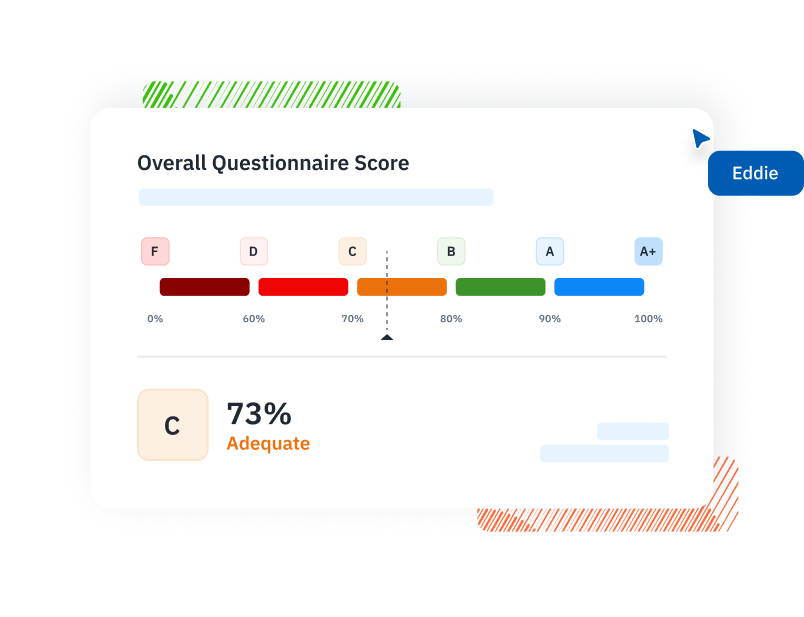
Today’s information security teams need GRC software to implement effective information security risk management (ISRM) and third-party security risk management (TPSRM) programs. But not all GRC tools are built for these jobs. The market is crowded with platforms that promise to handle everything, yet few are focused enough to support the daily work of risk assessments, asset inventories, compliance processes, and vendor oversight.
This guide breaks down the landscape with a focus on IT GRC software, explains how the market is segmented, and shows how to choose a platform that fits your team’s specific goals, workflows, and requirements.
Let’s dive in.
What is GRC software?
GRC software refers to platforms that help organizations manage governance, risk, and compliance in a centralized, structured way. These tools support a range of functions including enterprise risk management (ERM), regulatory compliance, policy oversight, audit readiness, and IT control monitoring.
GRC software refers to platforms that help organizations manage governance, risk, and compliance in a centralized, structured way.
At a high level, GRC software is designed to bring consistency and accountability to how organizations meet internal standards and external regulations. This includes tracking risks, documenting controls, conducting assessments, managing policies, and generating reports for stakeholders.
At SaltyCloud, we see GRC software for what it really is: structured project management software for governance, risk, and compliance teams. These platforms provide purpose-built workflows that coordinate and scale critical activities such as risk assessments, control testing, inventorying assets and vendors, issuing questionnaires, managing risk registers and exceptions, overseeing policy approvals, tracking regulatory changes, and supporting internal audits.
GRC software helps route tasks to the right people, bring order to controls and documentation, monitor progress against requirements, and produce actionable reports and audit-ready deliverables. They also serve as a central system of record for evidence and compliance artifacts, replacing scattered spreadsheets, inboxes, and shared drives with a unified source of truth.
What is IT GRC software?
IT GRC software is a category of GRC software purpose-built for managing information security, cybersecurity, and technology-related risk and compliance. It helps organizations identify, assess, and manage risks tied to software, hardware, data, infrastructure, third-party vendors, access controls, user behavior, and internal processes. While traditional GRC platforms often focus on enterprise governance or financial compliance, IT GRC tools support the day-to-day operations of security and IT teams.
IT GRC software is a category of GRC software purpose-built for managing information security, cybersecurity, and technology-related risk and compliance.
Terms like IT risk management software and IT vendor risk management software are often used to describe specific capabilities within IT GRC platforms. These tools provide the structure and workflows that help security teams manage cyber risk across internal systems and external vendors.
These platforms enable organizations to:
- Run structured risk and compliance assessments across systems, units, or vendors
- Inventory and track information assets, applications, and service providers
- Maintain a living risk register connected to real findings, owners, and remediation
- Automate the distribution and collection of security questionnaires
- Monitor compliance against frameworks such as NIST CSF, CIS Controls, HIPAA, and GLBA, and more.
- Centralize evidence and documentation to support internal reviews, audits, and regulatory requirements
IT GRC software exists because spreadsheets and ticketing systems cannot keep pace with the complexity and scale of modern security programs. Information security teams are responsible for identifying and managing risk, but they rarely control all the systems, data, or vendors that contribute to it. Risk is distributed across the organization, and in highly regulated industries, every department contributes to the organization’s security posture.
This creates a unique challenge. Security teams must manage risk across business units they do not own. To do this effectively, IT GRC software must be accessible, collaborative, and built for real adoption. It needs to support cross-functional workflows, allow non-technical users to contribute, and meet accessibility standards like WCAG. The best platforms help security teams operationalize information security risk management by making it a shared, structured, and trackable process across the organization.
How the IT GRC software market breaks down
The GRC software market is broad, fragmented, and often confusing. Tools labeled “GRC” vary significantly in focus, complexity, and usability. Some are built for legal or audit teams. Others focus on cybersecurity, vendor risk, or compliance automation. Even within the category of IT GRC software, platforms differ in what they support, how they work, and who they are built for.
At SaltyCloud, we focus on IT GRC software. These are tools designed to help security and IT risk teams manage assessments, vendor oversight, framework alignment, and ongoing remediation. To bring clarity to this market, we group the most common types of IT GRC platforms into five categories based on how they are used in practice.
| Category | Primary Use Case | Typical Buyer | Core Limitation |
| All-in-One GRC Platforms | Enterprise governance, audit, risk, and compliance | Legal, audit, and risk departments | Complex and difficult to adopt |
| Security Compliance Automation Platforms | Fast audit readiness for SOC 2, ISO 27001, etc. | Startups and compliance managers | Focused on checklists, not real risk |
| Vendor Risk and Intelligence Platforms | External risk scoring and third-party monitoring | Procurement and security teams | Provides signals, not workflows |
| Budget GRC Platforms | Basic GRC capabilities for small teams | IT and security leads with limited budget | Not scalable for complex orgs |
| GRC Assessment Platform™ | Information security risk and compliance workflows | Security teams and IT risk owners | Purpose-built for security, not enterprise-wide GRC |
Many GRC platforms can be configured to support IT GRC use cases. For example, an all-in-one suite may include modules for technical risk or vendor oversight.
The reverse is rarely true. Platforms built specifically for IT GRC are focused and specialized. They are not designed to manage legal governance, enterprise audit programs, or financial compliance controls.
This distinction is important. Choosing a platform that aligns with your team’s actual responsibilities, rather than one that tries to cover every possible function, leads to better adoption, faster results, and stronger security outcomes.
The five categories of IT GRC software
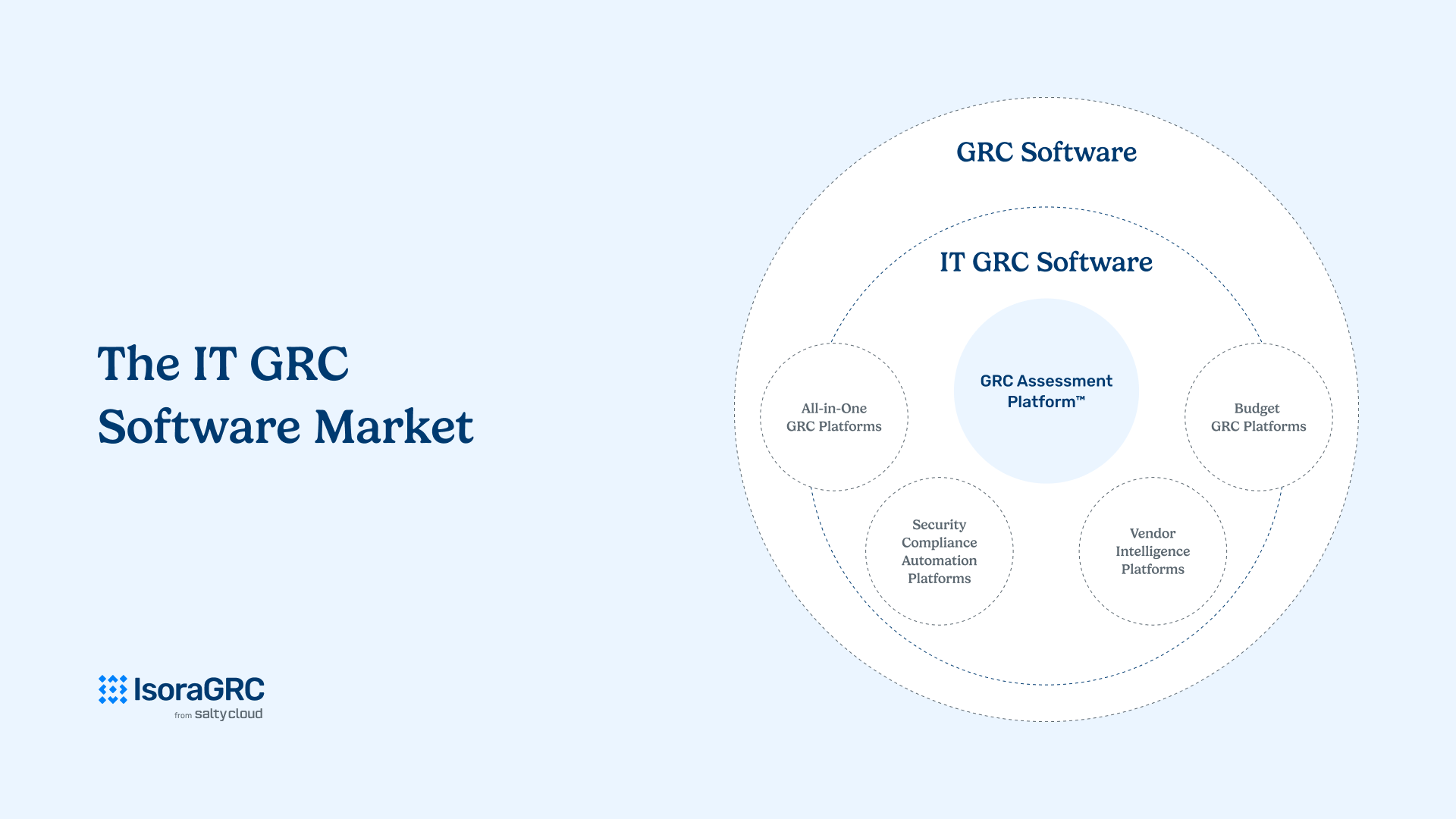
A visual breakdown of how the five categories of IT GRC software fit within the broader GRC software market.
The IT GRC software market is made up of five distinct categories. Each represents a different approach to managing governance, risk, and compliance in technical environments. Understanding how these categories differ is essential to choosing a tool that fits your security program’s maturity, scope, and goals.
1. All-in-One GRC Platforms
Examples: MetricStream, Archer IRM, ServiceNow GRC, OneTrust GRC, SAP GRC,
Who they are for: Large organizations with centralized audit, legal, and enterprise risk functions
All-in-one GRC platforms offer broad functionality across governance, risk, compliance, policy, and audit management. Some include IT risk modules, but they are typically designed for enterprise-wide use across multiple departments. These tools are highly configurable, often require external consultants, and take months or years to implement fully.
Limitation: While powerful on paper, these suites are often too complex and slow-moving for security teams that need agile, focused workflows.
Compare All-in-One GRC Suites
- Archer IRM vs ServiceNow GRC
- Eramba vs Archer IRM
- MetricStream vs Archer IRM
- ZenGRC vs Archer IRM
- LogicGate vs Archer IRM
- MetricStream vs SAP GRC
- AuditBoard vs ServiceNow GRC
- Archer IRM vs SAP GRC
- ServiceNow GRC vs SAP GRC
- Quantivate vs LogicManager
- Onspring vs AuditBoard
- ProcessUnity vs Allgress
2. Security Compliance Automation Platforms
Examples: Drata, Vanta, Hyperproof
Who they are for: Startups and growing companies preparing for third-party audits or certifications
These platforms automate evidence collection and reporting for compliance frameworks like SOC 2, ISO 27001, HIPAA, and others. They connect to cloud infrastructure and business systems to pull data into structured templates. This simplifies audits but does little to manage actual risk or internal coordination.
Many rely on agents installed on endpoints to monitor controls. These agents are not open source, which raises privacy concerns for security teams in regulated environments. This also makes it difficult to scale across large or distributed organizations.
Limitation: These tools are audit-first, not risk-first. They help prove compliance but do not support deep assessments or operational risk tracking.
Compare Security Compliance Automation Tools
- Drata vs OneTrust
- OneTrust vs Vanta
- Drata vs Vanta
- Hyperproof vs Vanta
- Hyperproof vs Drata
- OneTrust vs ServiceNow GRC
3. Vendor Risk and Intelligence Platforms
Examples: UpGuard, Whistic, BitSight, SecurityScorecard
Who they are for: Security and procurement teams managing third-party risk
These tools provide external ratings and monitoring for vendors. They collect threat intelligence and exposure data to help organizations assess potential risk from third parties. Some offer questionnaires and workflow tools, but most focus on surface-level signals.
Limitation: They offer visibility, not management. These platforms do not support full vendor assessments, remediation workflows, or internal accountability.
Compare Vendor Risk and Intelligence Platforms
- Black Kite vs SecurityScorecard
- Black Kite vs BitSight
- SecurityScorecard vs UpGuard
- Panorays vs UpGuard
- BitSight vs Panorays
- RiskRecon vs SecurityScorecard
- UpGuard vs Whistic
- BitSight vs SecurityScorecard
- BitSight vs UpGuard
4. Budget GRC Platforms
Examples: Eramba, SimpleRisk
Who they are for: Small security teams or IT leads building early-stage GRC programs
These tools provide low-cost or open-source options for organizations just getting started with risk and compliance. They often offer basic modules for asset tracking, risk registers, and control mapping.
Limitation: These platforms are limited in scalability, support, and workflow structure. They are useful for initial efforts but difficult to mature over time.
Compare Lightweight and Budget GRC Tools
5. GRC Assessment Platform™
Example: Isora GRC
Who it is for: Security teams operationalizing information security risk management across assets, vendors, and departments
The GRC Assessment Platform™ is a category purpose-built for IT and cybersecurity teams. It provides structured workflows for assessments, asset and vendor inventory, risk tracking, exceptions, and reporting. It is designed for high usability, fast deployment, and real adoption across departments.
Limitation: This category is focused by design. It prioritizes information security and IT risk over broader enterprise use cases.
How to choose the right IT GRC platform
The GRC software market is crowded, confusing, and full of platforms that promise to “do it all.” For buyers, the pressure to find a tool that meets every possible requirement can lead to big, complex purchases that check all the boxes on paper but fall short in practice.
That’s why so many teams end up with bloated all-in-one platforms like Archer IRM. These tools technically do what they claim, but at what cost? They are expensive to procure, difficult to implement, and often require dedicated staff just to manage the rollout. And once that is done, you still need to get the rest of the organization to use it.
Choosing the right IT GRC platform is not about maximizing features. It is about finding a solution your team can actually use, grow with, and trust to move work forward. The right tool should support your security goals without stalling your timeline or burning through your resources.
Choosing the right IT GRC platform is not about maximizing features. It is about finding a solution your team can actually use, grow with, and trust to move work forward.
In the sections that follow, we break down how to evaluate GRC platforms based on the work your team is responsible for, who will use the system, and the regulatory and operational context you operate in.
Understand your jobs to be done
Every GRC platform is built with a different set of priorities. Some are designed to support internal audit teams preparing for annual reviews. Others focus on legal or enterprise risk programs.
For security teams, those priorities often do not line up with the work that actually needs to get done.
Before evaluating features or pricing, get clear on what your team is responsible for. The best IT GRC platform is the one that aligns with your actual workflows, not just your framework requirements.
Ask yourself:
- Are we conducting recurring risk assessments across systems, units, or vendors?
- Do we need to maintain inventories of assets, applications, and third-party providers?
- Are we responsible for managing a live risk register tied to real findings?
- Do we need to track exceptions, remediation, and follow-up?
- Will non-technical stakeholders need to contribute or respond to questionnaires?
- Do we report progress to auditors, regulators, or leadership on a regular basis?
These responsibilities require more than documentation or dashboards. They call for tools that support structured, repeatable work across people, systems, and departments.
If a platform cannot help your team execute this work day to day, it will become another source of friction. Choosing the right platform means being clear about what your team is actually responsible for, then selecting software that is designed to support that work without adding unnecessary overhead.
Know who will own and use the platform
Even the best-designed GRC platform will fail if no one uses it. One of the most common reasons GRC deployments stall is that the tool was purchased for one team but needs buy-in from many others. Ownership and adoption go hand in hand.
Start by identifying which team will be responsible for managing the platform. Then consider who else will need to contribute to, review, or act on the information it produces. In many organizations, security teams own the platform, but risk data flows through IT, vendors, business units, and leadership.
Key questions to ask:
- Who will configure and maintain the platform?
- Will users outside the security team need to respond to tasks or assessments?
- Do you need to assign and track responsibilities across departments?
- Will risk owners need to log in, leave comments, or approve exceptions?
- Do business units need to self-attest or provide evidence during assessments?
If the answer to any of these is yes, look for a platform built with usability at its core. That means structured workflows, clear task ownership, and an interface that makes it easy for anyone to participate.
Whether someone sits in security, IT, or another department, they should be able to engage with the platform without friction. The more accessible the platform is, the more likely it is to be adopted, maintained, and used consistently for mitigating risks.
Every industry brings its own frameworks, acronyms, and oversight bodies, but the underlying challenges of information security risk management are often the same. Security teams need to assess systems, manage vendors, document controls, track remediation, and report on progress. What changes is the context.
Higher Education
Distributed ownership across departments and campuses, GLBA and FERPA compliance, and the need to collaborate with non-technical stakeholders.
Healthcare
HIPAA, BAAs, and a complex mix of internal systems and third-party providers handling sensitive health data.
Financial Services
Expectations for FFIEC alignment, NIST CSF reporting, and board-level visibility into ongoing risk mitigation.
Government and Public Sector
Strict framework alignment such as NIST 800-53, budget limitations, and the need for transparency in risk and compliance reporting.
Some GRC tools are built narrowly for a single vertical. Others try to cover too much without offering usable structure. The most effective IT GRC platforms are designed around the actual work security teams do. When workflows are flexible, structured, and easy to adopt, the platform can meet the needs of teams across sectors without being rebuilt for each one.
Evaluate the platform’s core capabilities
When comparing IT GRC platforms, it is easy to get lost in feature lists. Most tools offer dashboards, user permissions, and some form of reporting. But the real question is whether the platform helps your team carry out its responsibilities in a consistent, scalable, and sustainable way.
Focus on capabilities that support real-world use:
- Are the workflows structured, repeatable, and easy to follow?
- Can non-technical users contribute without confusion or delays?
- Is there a clear system of record for evidence and documentation?
- Does the platform support your frameworks without forcing you into a rigid structure?
- Can it scale across units or vendors without creating unnecessary complexity?
These questions matter more than the size of a feature list. A platform that supports the right work in the right way will drive more long-term value than one that simply claims to do everything.
Plan for the budget and true cost
GRC platforms are often expensive, and the pricing models are not always straightforward. Some tools charge by module, others by user, and some by the volume of assessments or vendors. What seems simple on a pricing page can become a multi-phase procurement process once you account for implementation, support, and platform limitations.
Many tools are priced for enterprise buyers, not for the realities of most security teams. This can leave your team with a platform it cannot fully adopt or afford to expand.
Before making a decision, ask:
- What does it cost to get started, and what does it cost to grow?
- Does the vendor charge for support, training, or setup?
- Is the pricing model aligned with how your team actually operates?
Budget is not just about upfront cost. It is about long-term fit. A platform that aligns with your resources, team size, and program growth will be easier to sustain and more likely to deliver lasting value.
The future of GRC software
The GRC software market is evolving quickly. What began as a category focused on documenting controls and tracking compliance is now becoming a central part of how organizations manage operational risk, cybersecurity, and resilience. Analyst research points to continued growth in the years ahead, but just as important, it highlights a shift in what buyers expect from modern platforms.
The future of GRC and IT GRC software will be shaped by tools that are structured, flexible, and designed to support real work. Below are four key trends that security and risk leaders should be tracking today.
GRC software spending is accelerating
GRC software is no longer a niche category. It is now a core part of how organizations manage risk, security, and compliance at scale. Analysts forecast strong growth across the market, with IMARC projecting expansion from $49.2 billion in 2024 to $127.7 billion by 2033. Technavio projects $44.22 billion in growth between 2025 and 2029, with a compound annual growth rate above 14 percent.
This investment aligns with broader security and risk trends. According to Gartner, global spending on security and risk management solutions is expected to reach $215 billion in 2024, up more than 14 percent from the year prior. As regulatory demands and cyber threats intensify, organizations are prioritizing platforms that support operational resilience, risk transparency, and compliance at scale.
Practical AI and automation
Artificial intelligence is playing a growing role in how risk and compliance teams manage complexity, but adoption is becoming more focused. According to Forrester’s 2025 predictions, many organizations are shifting away from broad generative AI projects and investing in targeted applications that deliver clear results.
In the context of GRC, AI is being used to:
- Automate evidence collection and documentation
- Identify trends and anomalies across assessments and audit cycles
- Monitor regulatory changes and flag updates to controls
- Assist with risk scoring and prioritization based on real-time data
These are not speculative use cases. They are already being implemented in modern platforms. Forrester projects that spending on AI governance software will reach $15.8 billion by 2030, more than four times its current level. The most effective applications will support human decision-making, reduce manual effort, and simplify high-frequency tasks without introducing new risks or overhead.
Cloud-based and API-first platforms
As infrastructure becomes more distributed and workforces more remote, cloud-based GRC platforms are now the standard. Analyst reports confirm a long-term shift away from on-premises deployments as organizations seek greater flexibility, easier updates, and lower maintenance costs.
Cloud delivery allows security and compliance teams to:
- Collaborate across locations and departments
- Roll out assessments or questionnaires without IT bottlenecks
- Keep platforms updated with minimal disruption
- Scale usage without major reinvestment
At the same time, expectations for integration have increased. GRC platforms must connect to vulnerability scanners, ticketing systems, asset inventories, and policy libraries. API-first architecture is quickly becoming a baseline requirement. Teams need platforms that can adapt to their environment, not the other way around.
Usability, flexibility, and focus will define the next generation
As we have mentioned in this article already, the future of GRC software will not be defined by how many features a platform offers. It will be defined by how well it supports the work security and compliance teams are responsible for every day. The more complex the tool, the harder it is to adopt, deploy, and maintain. This is especially true for IT and risk teams that are already working across systems, departments, and vendors.
Analyst trends show a shift toward platforms that are purpose-built and focused. Teams are choosing tools that provide enough structure to standardize workflows, enough flexibility to adapt to their environment, and enough clarity for non-experts to participate without friction.
The next generation of GRC software will be chosen not for how much it does, but for how effectively it helps teams make progress. Usability and focus are no longer optional. They are the difference between a platform that sits idle and one that drives real outcomes.
Why choose Isora GRC?
Most GRC software is built to cover everything, which is why it rarely works well for security teams. At SaltyCloud, we built Isora GRC as a different kind of solution. It is the first and only GRC Assessment Platform™, purpose-built for security and IT risk teams that need to operationalize their work across departments, vendors, and business units.
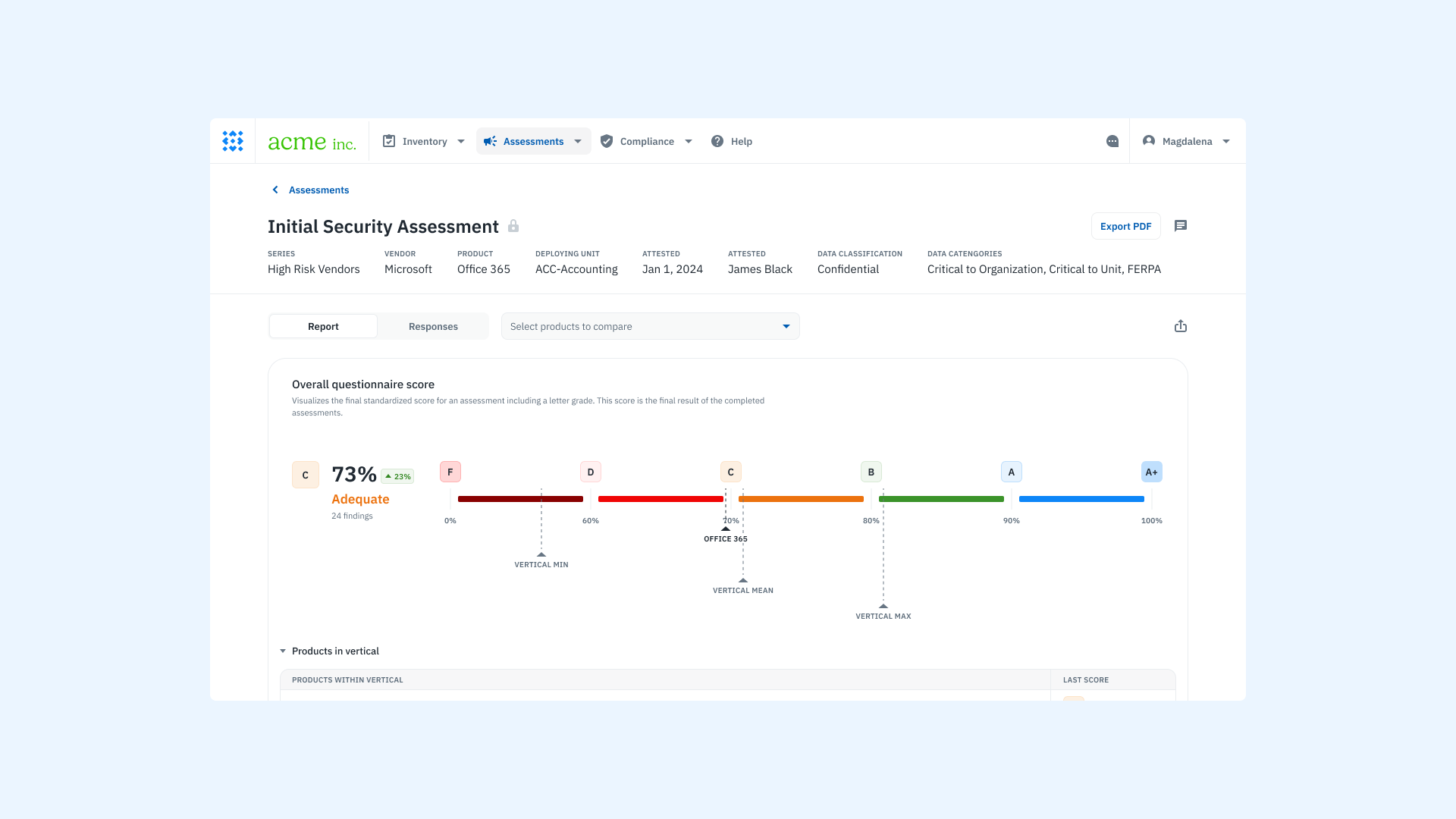
A product screenshot of the vendor scorecard on Isora GRC.
Isora GRC helps teams manage four critical functions:
- Assessments across systems, departments, and third parties
- Inventories of information assets, vendors, and applications
- A living risk register tied to real findings, owners, and remediation
- Reportable outputs that connect evidence, status, and accountability
What makes Isora different is not just what it does, but how it works. It is structured, collaborative, and easy to adopt across your organization. You do not need full-time admins, expensive implementation partners, or six months of configuration just to get started.
Isora is not built for financial audit teams or enterprise-wide policy governance. It is built for security and IT risk teams that need to move fast, stay organized, and drive progress across the business.
If your goal is to replace spreadsheets and disconnected tools with a platform your team will actually use, Isora GRC is built for that job.
GRC Software and IT GRC Software FAQs
What is the difference between GRC software and IT GRC software?
GRC software is a broad category that includes platforms for managing governance, risk, and compliance across an entire organization. These tools often focus on legal, financial, or operational risk management. IT GRC software, on the other hand, is purpose-built for managing information security, technology risk, and cybersecurity compliance. It supports the unique needs of security teams responsible for protecting systems, data, and third-party relationships.
Do I need GRC software if I’m already using spreadsheets?
Spreadsheets may work in early-stage programs, but they quickly break down as compliance requirements grow. A structured GRC tool offers purpose-built workflows, collaboration, and a single source of truth for assessments, remediation, and documentation. Organizations that outgrow spreadsheets often turn to GRC solutions to manage risk, maintain audit readiness, and improve accountability across teams.
What should I look for in a GRC solution?
Look for GRC solutions that align with your program’s scope and maturity. For security and IT risk teams, this means tools that support recurring risk assessments, asset and vendor inventories, live risk registers, and compliance tracking. Flexibility, usability, and clear evidence management should be prioritized over long feature lists. The best platforms enable you to implement a GRC program that scales with your team and reduces complexity.
How does GRC software support compliance processes?
A modern compliance management platform helps operationalize your compliance program by automating assessments, documenting controls, tracking progress, and surfacing exceptions. Rather than managing requirements manually, GRC tools allow teams to build structured workflows that map directly to regulatory frameworks. This creates transparency and consistency across your compliance processes and reduces risk during audits.
Can GRC platforms help with third-party risk?
Yes. Many organizations use GRC software to manage third-party risk by centralizing questionnaires, documenting vendor relationships, and connecting risks to the broader risk and compliance program. The right platform will support both internal and external assessments and help enforce accountability through assigned owners and remediation tracking.
How do GRC tools support informed decision-making?
Effective GRC platforms deliver real-time visibility into your risk and compliance posture. By maintaining accurate inventories, live risk registers, and audit-ready evidence, teams can make informed decisions faster. Rather than reacting to issues during audit season, a GRC platform enables continuous oversight and proactive mitigation.
What’s the difference between operational risk and IT risk?
Operational risk refers to the broader category of risks that arise from failed processes, people, or external events. IT risk, managed through IT GRC software, is a subset that focuses specifically on risks tied to systems, infrastructure, vendors, and data. While both are part of a larger governance risk management strategy, they often require different tools and approaches.
How hard is it to implement a GRC platform?
That depends on the tool. Traditional enterprise GRC platforms can take months or even years to fully deploy. More focused platforms like GRC Assessment Platforms™ are designed for faster implementation and adoption. When evaluating GRC vendors, ask about onboarding time, resource requirements, and what it takes to scale the tool across departments.
This content is for informational purposes only and does not constitute legal or compliance advice. See our full disclaimer.


















