
Effective IT risk management software helps organizations streamline cybersecurity compliance, perform structured security risk assessments, manage IT asset inventories, and navigate increasingly complex regulatory audits (NIST, ISO, CIS). In 2025, choosing the right IT security risk management software is crucial to protecting sensitive data, managing third-party vendor inventories, and ensuring compliance across your entire organization.
This guide identifies the top IT risk management software solutions designed specifically to simplify your IT risk assessments, optimize cybersecurity compliance, and centralize management of IT assets and third-party vendor risk.
What to Look For in IT Risk Management Software
| Workflow Capability | Why It Matters in 2025 |
| Assessment Management | Automates structured IT risk assessments aligned with cybersecurity frameworks (NIST, ISO, CIS) and regulatory compliance needs. |
| Questionnaire Delivery & Completion | Streamlines security questionnaires for internal teams and third-party vendors, significantly reducing manual effort and response time. |
| Inventory Tracking | Centralizes accurate tracking of IT assets, applications, and third-party vendors, crucial for comprehensive risk visibility. |
| Risk Register & Exception Management | Provides structured management and remediation of risks and exceptions, essential for audit preparation and continuous compliance. |
| Scoring, Reporting & Risk Visualization | Offers clear, actionable reports and risk visualization capabilities, helping teams easily understand, communicate, and manage risk. |
| Collaboration & User Experience | Encourages high adoption through intuitive user experience, making it easy for teams across departments to participate in cybersecurity efforts. |
| Implementation & Setup | Rapid deployment with low administrative overhead ensures teams see immediate value without extensive training or external consultants. |
The Top 10 Best IT Risk Management Tools in 2025
1. Isora GRC
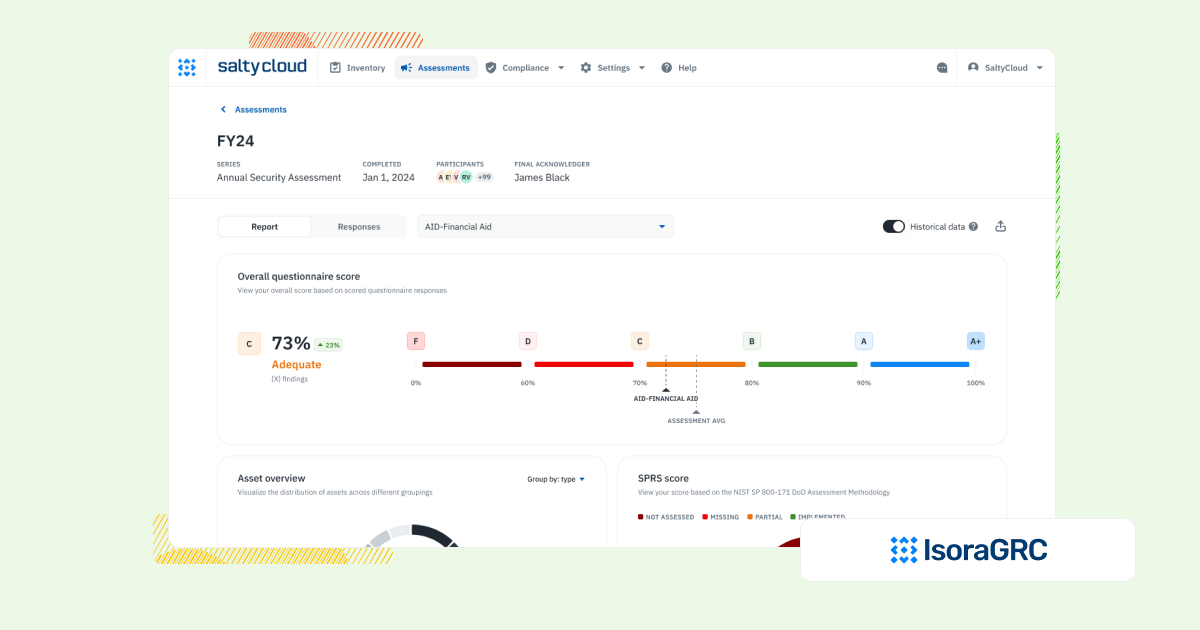
| Category | Details |
| Best For | Security teams that need to operationalize IT and third-party risk management across assets, third-party vendors, and business units. |
| Overview | Isora GRC is the GRC Assessment Platform™ built specifically for information security teams. It supports your security team’s GRC tasks—from assessments and questionnaires to risks, inventory, and reporting, without the complexity of legacy GRC tools or the limitations of audit-first platforms. |
| Strengths | Built for tasks, not checklists
✅ Automates structured IT risk assessments using collaborative questionnaires aligned with key cybersecurity frameworks (NIST, ISO, CIS). Designed for org-wide adoption ✅ WCAG-compliant user experience that requires minimal training, driving higher adoption. Fast time-to-value ✅ Deploy quickly with a no-code setup, delivering results in days or weeks. Flexible by default ✅ Easily customizable assessments and frameworks without extensive configuration. Scales across teams and vendors ✅ Equally effective for managing internal teams and third-party vendor compliance tasks |
| Limitations | ⚠️ Not designed for legal, audit, or finance teams seeking one platform for enterprise-wide GRC
⚠️ May be too structured for teams looking to build one-off surveys or lightweight audits without repeatable workflows |
| When to Consider | Best suited for modern security teams looking for intuitive, task-based IT risk software that streamlines cybersecurity compliance, asset and vendor inventory management, and structured IT risk assessments, without the complexity or heavy configuration of legacy tools. |
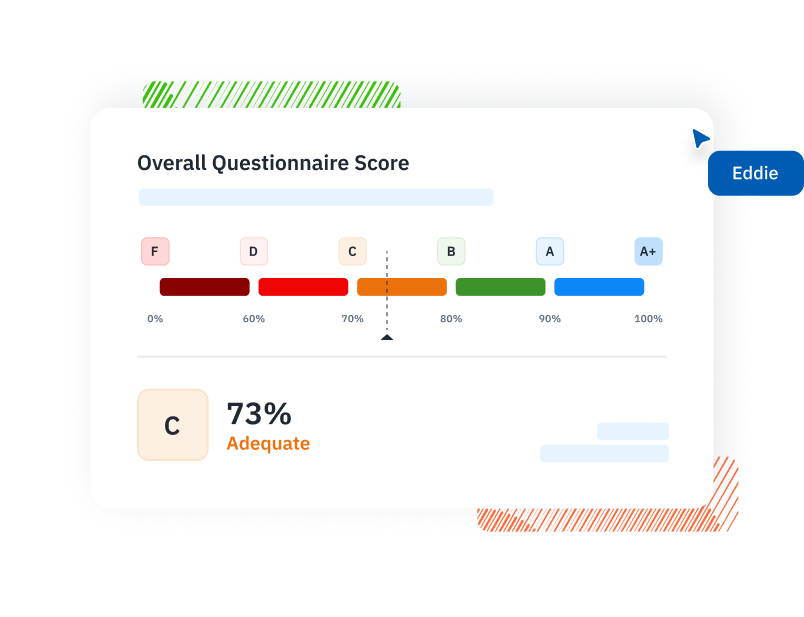
2. Archer IRM
| Category | Details |
| Best For | Large organizations with dedicated risk and compliance teams that can manage complex tools and long setups. |
| Overview | Archer IRM is a powerful GRC platform used by big companies and government agencies. It can handle a lot of risk and compliance needs, but it’s often hard to set up and use, especially for teams looking for quick wins or simple tools. |
| Strengths | ✅ Handles a wide range of risk, audit, and compliance tasks all in one platform
✅ Supports detailed frameworks like NIST, ISO, and FedRAMP with deep customization options |
| Limitations | ⚠️ Takes months to set up and often needs outside consultants to run well
⚠️ Can feel overwhelming for teams that just need straightforward IT risk assessments and vendor tracking |
| When to Consider | If you have a large security or compliance team and need to manage risk across your entire organization, but can deal with the complexity and cost of a full-scale enterprise GRC system. |
| Other Comparisons | Archer IRM vs ServiceNow GRC vs Isora GRC
LogicGate vs Archer IRM vs Isora GRC ZenGRC vs Archer IRM vs Isora GRC |
3. OneTrust
| Category | Details |
| Best For | Teams focused on privacy, vendor compliance, and third-party risk—but not full internal IT risk workflows. |
| Overview | OneTrust offers privacy tools and vendor risk features. It works well for managing things like data sharing, policies, and vendor questionnaires, but it’s not built for deeper IT risk programs or managing assets and systems across a company. |
| Strengths | ✅ Strong privacy and third-party risk tools
✅ Covers a wide range of laws and regulations, including GDPR, CCPA, and GLBA |
| Limitations | ⚠️ Not ideal for internal IT system or asset risk assessments
⚠️ Some users find it hard to customize and slow to learn for non-privacy teams |
| When to Consider | If your team needs help with privacy compliance or vendor reviews, but can work around the limited support for broader IT risk management and internal assessments. |
| Other Comparisons | OneTrust vs ServiceNow GRC vs Isora GRC |
4. ServiceNow GRC
| Category | Details |
| Best For | Organizations already using ServiceNow for IT services that want to add risk and compliance features into that system. |
| Overview | ServiceNow GRC adds risk and compliance features to the popular ServiceNow platform. It can be powerful, especially if you’re already using ServiceNow for IT tickets or system management, but it takes time and skilled staff to get everything working smoothly. |
| Strengths | ✅ Great fit for teams already on ServiceNow
✅ Can connect risk and compliance to IT operations and incidents |
| Limitations | ⚠️ Hard to set up without technical help or consultants
⚠️ Some features can be slow to use and feel heavy for smaller teams |
| When to Consider | If your organization already uses ServiceNow and wants to build GRC workflows into the platform, but can manage the cost and complexity of setup and maintenance. |
| Other Comparisons | Archer IRM vs ServiceNow GRC vs Isora GRC
OneTrust vs ServiceNow GRC vs Isora GRC |
5. Vanta
| Category | Details |
| Best For | Startups and small teams focused on fast SOC 2, ISO 27001, or HIPAA compliance with minimal setup. |
| Overview | Vanta is a popular tool for automating compliance tasks. It’s built to help companies check off audit boxes quickly, but it’s not designed for full IT risk management across systems, assets, or vendors. |
| Strengths | ✅ Fast setup for SOC 2, ISO, HIPAA, and more
✅ Prebuilt checks and automation for common compliance needs |
| Limitations | ⚠️ Limited support for flexible or ongoing IT risk assessments
⚠️ Not well suited for managing complex assets, vendor risk, or cross-team collaboration |
| When to Consider | If you need to pass a quick audit and don’t yet need a full-scale IT risk management tool, but don’t mind the limited flexibility. |
| Other Comparisons | OneTrust vs Vanta vs Isora GRC |
6. Drata
| Category | Details |
| Best For | Fast-growing companies that want to stay continuously audit-ready across multiple frameworks. |
| Overview | Drata automates audit prep for SOC 2, ISO 27001, HIPAA, and other standards. It’s great for keeping track of controls and evidence, but it lacks depth for managing IT assets, vendor risks, or flexible team-wide risk assessments. |
| Strengths | ✅ Continuous compliance monitoring with automatic alerts and reporting
✅ Easy to use and built with startup and mid-market companies in mind |
| Limitations | ⚠️ Not ideal for teams needing custom workflows or full IT risk programs
⚠️ Limited collaboration tools and asset tracking features |
| When to Consider | If your goal is to stay audit-ready year-round, but you can work around limited support for system-level risk management or vendor oversight. |
| Other Comparisons | Drata vs OneTrust vs Isora GRC |
7. Hyperproof
| Category | Details |
| Best For | Teams looking for a simple platform to manage audits, controls, and evidence without deep technical setup. |
| Overview | Hyperproof helps teams organize their compliance tasks and keep up with multiple frameworks. It’s useful for tracking audit evidence and control ownership, but it doesn’t offer strong features for broader IT risk or vendor assessments. |
| Strengths | ✅ Easy to manage compliance across multiple standards (SOC 2, ISO, NIST)
✅ Simple interface for tracking controls and team responsibilities |
| Limitations | ⚠️ Lacks advanced features for IT asset assessments or real-time risk tracking
⚠️ Not designed for security teams needing detailed workflows or third-party risk tools |
| When to Consider | If your team needs help staying organized for audits, but you don’t need complex IT risk management or vendor tracking right now. |
| Other Comparisons | Hyperproof vs Drata vs Isora GRC |
8. AuditBoard
| Category | Details |
| Best For | Audit and compliance teams in mid-to-large companies that need structured control tracking and reporting. |
| Overview | AuditBoard is built for audit professionals and works well for managing controls, documentation, and compliance processes. It includes some risk features but isn’t as flexible for IT risk management, vendor tracking, or team-wide collaboration. |
| Strengths | ✅ Strong for managing internal audits, controls, and policy workflows
✅ Includes tools for linking risks and compliance tasks across departments |
| Limitations | ⚠️ Not built for flexible IT risk assessments or vendor oversight
⚠️ Requires training and support for more technical or IT-driven risk workflows |
| When to Consider | If your audit team leads risk and compliance work, and you can work around the limited support for modern IT or cybersecurity workflows. |
| Other Comparisons | AuditBoard vs ServiceNow GRC vs Isora GRC |
9. LogicGate
| Category | Details |
| Best For | Security or compliance teams that want to build and customize their own GRC workflows over time. |
| Overview | LogicGate is a flexible platform that lets teams create custom workflows for risk and compliance. It’s powerful once configured, but takes time to set up and may require training, especially for complex IT environments or vendor risk programs. |
| Strengths | ✅ Highly customizable workflows and flexible use cases
✅ Supports frameworks like NIST, ISO, and custom assessments |
| Limitations | ⚠️ Takes time to learn and may need technical support to unlock full features
⚠️ Some users report clunky collaboration and limited asset management tools |
| When to Consider | If you want to build tailored risk workflows, but can invest the time and expertise needed to manage and evolve the system over time. |
| Other Comparisons | LogicGate vs Archer IRM vs Isora GRC |
10. ZenGRC
| Category | Details |
| Best For | Teams that want to centralize audits and evidence tracking without needing a full GRC suite. |
| Overview | ZenGRC focuses on helping teams stay organized for audits, with tools for tracking controls, evidence, and policies. It’s easy to start with but not ideal for deeper IT risk management, asset inventories, or vendor workflows. |
| Strengths | ✅ Simple platform for audit readiness and control management
✅ Good for teams managing SOC 2, ISO, or similar compliance efforts |
| Limitations | ⚠️ Limited features for asset-based risk tracking or third-party risk
⚠️ More of a checklist tool than a full IT risk management solution |
| When to Consider | If your main goal is audit prep, but you’re okay with adding other tools later for broader IT and vendor risk management needs. |
| Other Comparisons | ZenGRC vs AuditBoard vs Isora GRC |
What Our Customers Say About Isora GRC
Security teams at top institutions are using Isora GRC to replace legacy tools and manual processes with intuitive workflows and actionable insight.
“Moving from manual processes to using Isora was a breath of fresh air. What used to take months is now automated, reliable, and defensible. Isora saves us significant time while delivering accurate insights that improve decision-making.”
Jessica Sandy, IT GRC Manager, The University of Chicago
“Isora has been essential in helping us meet our University of California cybersecurity requirements across a decentralized campus. Automating assessment data collection and reporting has given us clear visibility into unit-level risks, enabling us to prioritize resources effectively and address gaps with confidence.”
Allison Henry, CISO, The University of California, Berkeley
FAQs
What is the best IT risk management software for cybersecurity compliance?
The best IT risk management software will simplify structured IT risk assessments, automate security questionnaires, manage asset inventories, and streamline compliance with cybersecurity frameworks like NIST, ISO, and CIS. Platforms like Isora GRC specifically focus on these core functions, prioritizing ease of use and high adoption across your organization.
How can IT risk management software simplify regulatory audits and compliance processes?
IT risk management software like Isora GRC automates security assessments, evidence collection, and risk documentation, reducing manual work. It centralizes compliance activities aligned with cybersecurity frameworks (NIST, ISO, CIS), simplifying regulatory audits and enhancing visibility across teams.
What’s the difference between IT risk management software solutions and traditional GRC tools?
Traditional GRC tools often address broad governance, risk, and compliance needs but can be overly complex. IT-focused solutions like Isora GRC specialize in IT-specific workflows, structured risk assessments, asset management, and third-party vendor risk—making them more practical and easier to adopt for cybersecurity teams.
What should organizations prioritize when evaluating IT risk management software?
Organizations should prioritize structured security assessment capabilities, intuitive asset inventory management, automation of security questionnaires, flexible risk registers, clear reporting and visualization of risks, and quick, no-code implementation—core strengths of specialized solutions like Isora GRC.
How do leading IT risk management platforms handle third-party vendor assessments?
Top IT risk management platforms, such as Isora GRC, streamline vendor risk assessments by automating questionnaire distribution, centralizing responses, and integrating third-party vendor inventories. This structured approach improves response rates and significantly reduces assessment time.
Why is a centralized IT asset inventory critical for managing cybersecurity risks?
Centralized IT asset inventories provide accurate visibility into systems, applications, and third-party vendors. Platforms like Isora GRC allow continuous IT asset assessments, helping teams rapidly identify and mitigate risks, meet compliance frameworks (NIST, ISO, CIS), and streamline audit preparations.
What are structured security assessments, and why do they matter in IT risk management?
Structured security assessments follow consistent methodologies aligned with cybersecurity frameworks (NIST, ISO, CIS), helping teams systematically evaluate and track security risks. Solutions like Isora GRC automate these assessments, making compliance manageable, repeatable, and less prone to errors.
This content is for informational purposes only and does not constitute legal or compliance advice. See our full disclaimer.


















