 Table of Contents
Table of Contents
- What is an IT Security Risk Assessment?
- IT Security Assessment Frameworks
- How to Conduct an IT Security Risk Assessment
- Step-by-Step Instructions for an Information Security Risk Assessment
- Information Security Risk Assessment Best Practices
- Simplify Information Security Risk Assessments with Isora GRC
- Information Security Assessment FAQs
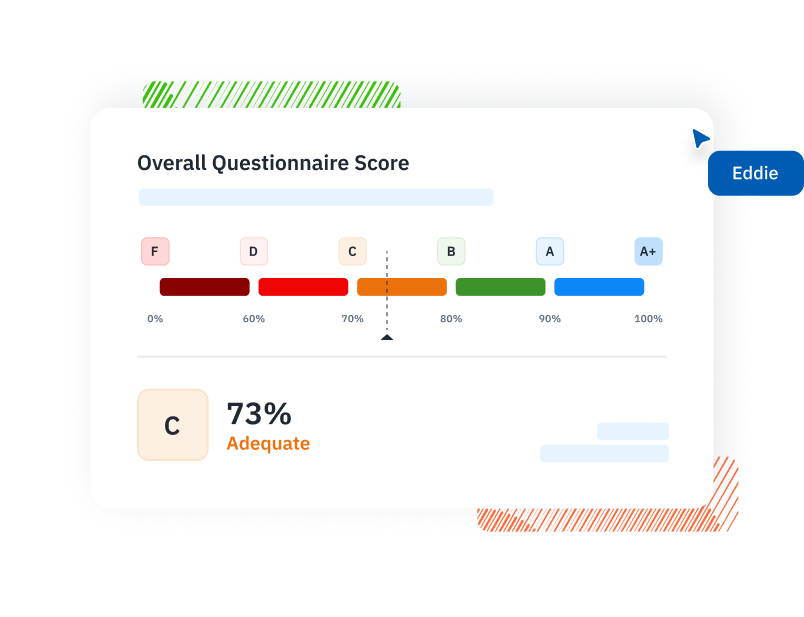
Risk assessments are a common practice in information security. However, they are not always done consistently.
Most security professionals know the theory. Far fewer can say with confidence that their assessments lead to clear decisions, effective remediation, or long-term visibility into what’s working and what isn’t.
But that’s not a failure of effort. It’s a process problem.
When assessments rely on outdated templates, ambiguous scopes, or one-size-fits-all questionnaires, they tend to stall. And even when they’re completed, people often archive rather than act on the results.
This guide is designed to help you change that. It’s for anyone who wants to conduct a security risk assessment that’s clear, repeatable, and aligned with how their organization actually operates. It focuses on digital information systems and follows the NIST SP 800-30 framework step by step, covering everything from preparation and scoping to scoring, reporting, and reassessment.
According to the IBM Cost of a Data Breach Report 2024, the average data breach cost has reached an all-time high of $4.45 million. Many of these breaches stem from gaps in basic risk assessment and governance practices. They serve as a reminder that good intentions aren’t enough without structured execution.
According to the IBM Cost of a Data Breach Report 2024, the average data breach cost has reached an all-time high of $4.45 million.
One note up front: We use the terms “information security,” “cybersecurity,” and “IT security” interchangeably. The industry does too. So we’ve stopped fighting it.
If you’re looking for physical security tips, this guide won’t cover those. But if you’re here to figure out how to assess risk in a way that leads to real progress, you’re in the right place.
Let’s get into it.
What is an IT Security Risk Assessment?
Information security assessments measure how organizations use, manage, and protect their information technology (IT) systems from risks. It’s an essential part of information security risk management (ISRM), and yet, one of the most consistently misunderstood.
A security assessment is like a reality check for your organization’s security posture. It asks: Where are we exposed? What controls do we have in place? Are they actually working?
The answers to these questions will ultimately inform how organizations make decisions about risk – what to fix, where to invest, and how to respond when something goes wrong.
The assessment itself is usually guided by an industry-standard framework. While it provides the structure and terminology, it doesn’t define the format or toolset. Some organizations use questionnaires, while others run interviews, physical audits, or penetration tests. Many use the combination that works best for their unique business needs.
A good information security assessment can help you:
- Identify IT assets and classify their sensitivity and criticality (e.g., payroll systems vs. public-facing websites)
- Evaluate potential threats and vulnerabilities that could affect those assets
- Analyze your existing security controls to confirm if they’re properly configured
- Estimate the likelihood and impact of different risk scenarios
- Prioritize risk responses based on real-world data and business context
- Document findings and evidence artifacts in a way that informs compliance and strategy
Prevention is a nice perk, but the goal of an IT assessment is actually informed risk management. Instead of guesswork or rigid checklists, risk-informed decision-making means using clear, accurate risk information (including assessment results) to guide business strategy, allocate resources, and recalibrate quickly whenever something changes.
Let’s take a closer look at why that matters.
ISRM is an acronym for information security risk management. ISRM is the structured process of identifying, assessing, and addressing risks to an organization’s information systems, IT assets, and digital infrastructure.
Read our complete ISRM guide for more.
Why are IT Security Risk Assessments Important?
Information security risk assessments are important because they tell you where things actually stand. Not what’s written in the policy. Not what someone assumed was working. What’s real. It’s how you collect all the information that tells your organization everything it knows about risk.
Most security programs rely on hundreds of small decisions: what gets patched, what gets prioritized, what gets ignored. And assessments help ground those decisions in evidence. They point to gaps you didn’t know existed, catch misalignments between teams, and make it easier to spot patterns before they become problems. They’re not flashy, but they sure are useful.
Strategically speaking, security risk assessments can help you…
- Uncover where risk is concentrated and whether it matches your expectations
- Identify inconsistencies across systems, teams, or business units
- Prioritize response efforts based on actual risk
- Spot issues before they show up in an audit or cause a compliance failure
- Provide defensible documentation for regulators, auditors, or your own leadership
- Get everyone on your team aligned on what matters and why
Risk assessments don’t magically fix things. But they can give you the clarity you need to fix the right things first and avoid being blindsided by the ones you didn’t see coming.
Let’s talk a little bit more about the good before we get into the bad or the ugly.
Benefits of IT Security Assessments
Most security teams don’t need convincing that risk assessments are a good idea. The real value comes when those assessments are done consistently and with the right scope, tools, and intent. That’s when they stop being a box to check and start becoming an actual source of leverage.
Done well, IT risk assessments can…
- Simplify compliance: By mapping data directly to frameworks like NIST CSF, CIS Controls, or ISO 27001, teams can produce audit-ready documentation without starting from scratch whenever something changes.
- Improve cross-team coordination: Assessments surface risks that span teams (e.g., shared assets, inconsistent practices, or unclear ownership) to help break the cycle of siloed fixes and reactive decision-making.
- Support strategic budgeting: With clearer visibility into what’s working and what’s not, teams can back up budget requests with data to align spending with actual risk.
- Expose hidden issues: They help catch overlooked problems that still create risks even if they don’t trigger alerts or cause outages (e.g., misconfigurations, outdated systems, or unclear access controls).
- Create a repeatable baseline: Assessments with a consistent structure and results that can be compared year over year make it easier to show progress and track persistent problems.
- Build institutional memory: With assessments that create structured documentation that outlasts team turnover and helps onboard new staff faster, risk knowledge no longer needs to live in the heads of a few individuals.
Challenges with IT Security Risk Assessments
If IT security risk assessments were easy, more teams would be doing them consistently—and doing them well. But the truth is, even the most well-intentioned efforts can fall flat if the process is too manual, too broad, or too disconnected from daily operations.
According to the Verizon 2024 Data Breach Investigation Report, over 20% of breaches involve internal actors—many the result of misconfigurations or unintentional misuse. Risk assessments are one of the few tools that can detect these subtle, systemic issues before they escalate.
Here are some of the most common challenges that get in the way:
- Inconsistent methods and scope: Results are hard to compare and nearly impossible to act on without standardization.
- Manual, error-prone data collection: Still the norm in many places, spreadsheets and emails slow everything down, increase the chance of mistakes, and make version control a nightmare.
- Stakeholder fatigue and misalignment: Quality input is hard to get when assessments feel like a burden or teams don’t understand their purpose—even worse if it breeds skepticism about security’s role. The ISACA State of Cybersecurity 2024 found that misalignment between security teams and business stakeholders is still a top challenge for effective risk governance.
- One-and-done thinking: A single assessment snapshot isn’t enough when risk shifts constantly, yet most teams treat them as one-off projects instead of ongoing practices.
- No clear path to action: Even when assessments do uncover issues, without integration into broader risk workflows, the findings often live in static reports and eventually stall out.
- Lack of tooling that fits the work: Plenty of teams are stuck without a tool when enterprise GRC feels like overkill and spreadsheets are too brittle.
IT Security Assessment Frameworks
Frameworks are what give security assessments their structure. They define the expectations, terminology, and scope so everyone on your team can work from the same playbook. Most assessments are based on at least two frameworks: one to guide the process, and one (or more) to define what “good” looks like in terms of controls.
Here, we’ll break these frameworks into two distinct categories:
- Risk management frameworks help you assess risk in a methodical, repeatable way. They provide the how.
- Control frameworks define the technical and organizational safeguards that should be in place. They provide the what.
Let’s start with the process side.
Risk Management Frameworks
Risk management frameworks outline the steps involved in assessing and prioritizing risk. They don’t tell you what controls to implement, but they do tell you how to evaluate your environment, identify where things could go wrong, and decide what matters most.
The gold standard here (in our humble opinion) is NIST SP 800-30.
NIST SP 800-30
NIST Special Publication 800-30 is one of the most widely used frameworks for information security risk assessments today. It’s flexible, methodology-neutral, and designed to work across industries, technologies, and organization sizes. Unlike control frameworks that define what protections should be in place, 800-30 focuses on how to assess risk, step by step.
NIST SP 800-30 breaks the risk assessment process into four phases:
- Prepare: Define the purpose, scope, stakeholders, and methodology.
- Conduct: Identify relevant threats and vulnerabilities, evaluate existing controls, and estimate likelihood and impact to determine risk levels.
- Communicate: Share results with key stakeholders, including findings, risk rankings, and recommended actions.
- Maintain: Revisit the assessment regularly to reflect system changes, threat landscape, or business priorities.
NIST 800-30 can be adapted for all kinds of assessment scenarios, including internal audits, vendor reviews, framework gap analysis, or system-specific risk evaluations. It doesn’t prescribe what’s risky, but it does give you a structured process for figuring out what is.
Don’t worry—we’ll walk you through each step in the next section. But first, let’s explore the other half of the equation: the control frameworks you’ll be assessing against.
Information Security Control Frameworks
Once you’ve defined your risk assessment process, the next step is deciding what to assess against. That’s where control frameworks come in.
Control frameworks lay out the technical, procedural, and organizational safeguards that should be in place to protect systems and data. Some are broad and strategic, while others are detailed and prescriptive. The right fit depends on your goals, whether compliance, maturity modeling, internal benchmarking, or a mix of all three.
Here are some of the most common security control frameworks today.
- NIST Cybersecurity Framework (CSF): A high-level, flexible framework designed to help organizations manage cybersecurity risk with a shared language for both technical and business teams. It’s built around five core functions: Identify, Protect, Detect, Respond, and Recover.
- NIST SP 800-53: A catalog of security and privacy controls initially developed for U.S. federal systems but now widely used in the private sector. It’s dense, detailed, highly mappable to other frameworks, and another common choice for formal risk assessments.
- NIST SP 800-171: A control set often used by contractors and organizations working with U.S. government agencies. It’s focused on protecting Controlled Unclassified Information (CUI), making it perhaps less comprehensive than 800-53 but better suited for third-party risk contexts.
- ISO/IEC 27001: An internationally recognized standard for establishing, implementing, and maintaining an Information Security Management System (ISMS). It’s certifiable, which makes it a frequent choice for organizations operating across borders or managing customer data globally.
- CIS Critical Security Controls: A prioritized, easy-to-implement set of controls designed to address the most common attack vectors. Especially useful for small to mid-sized organizations looking for a pragmatic starting point or quick wins.
- CRI Profile: Originally developed for financial services, the Cyber Risk Institute (CRI) Profile helps organizations assess cybersecurity maturity across key functions and map results to regulatory expectations. Since it’s structured like a maturity model, it’s often a good fit for executive reporting.
- Secure Controls Framework (SCF): A unified control set that consolidates and maps controls from dozens of industry standards and regulations. Useful for organizations that need to meet multiple compliance requirements simultaneously without duplicating effort.
Each framework offers a slightly different lens. Some organizations choose one and use it consistently. Others map controls across multiple frameworks to meet specific requirements or needs. The important thing is to select a framework (or set of frameworks) that most closely aligns with your environment, risk profile, and assessment goals.
How to Conduct an IT Security Risk Assessment
The best risk assessments follow a process that’s repeatable, adaptable, and grounded in reality. They define what’s in scope, what’s at stake, and where risk is most likely to exist. All this is based on how systems are used, who has access, and what could go wrong if something fails.
The best risk assessments follow a process that’s repeatable, adaptable, and grounded in reality.
A good assessment process is…
- Intentional: Scoped to answer specific questions
- Consistent: Repeatable across teams, systems, or business units
- Actionable: Designed to produce results that people can use
The rest of this section walks through how to run a complete assessment using the NIST SP 800-30 framework, from risk identification and framework selection to building and distributing assessments, reviewing responses, and using those results to drive action.
Let’s begin where every assessment should: figuring out where the risks are.
How to Identify Information Security Risks
“Seeing is believing,” as Thomas Fuller once said, “but feeling is the truth.” This often-quoted idiom elegantly captures what most are trying to say about risk identification: You must see risk before you can measure it. That might sound obvious, but this is where many assessments tend to fall apart.
Effective assessments begin by identifying what could go wrong across your systems, environments, and teams. That includes technical exposures (like open ports or outdated software), process-level issues (like missing documentation or unclear ownership), and third-party dependencies.
There are several ways to gather risk information, and the best approaches usually combine a few to balance structured data with real-world context.
For broader perspective, resources like the ENISA Threat Landscape Report can help shape your assumptions about likely threats. ENISA tracks patterns in attacker behavior across industries—from credential theft and phishing to cloud misconfigurations—so you can better align your assessment scope to today’s most common attack vectors.
Self-Assessment Questionnaires (SAQs)
Self-assessments are one of the most common ways to collect risk information across large, distributed teams. Typically built around a control framework, a security questionnaire asks stakeholders to evaluate whether certain security practices or controls are in place and provide evidence where needed.
A well-designed SAQ is…
- Scalable across departments, vendors, or business units
- Customizable to fit different roles or technical environments
- A useful starting point for mapping intent vs. implementation
But SAQs are also only as good as the questions you ask. Vague or overly complex questionnaires can cause confusion and yield inconsistent or unreliable answers that don’t reflect reality. (And no, “see attached policy” isn’t good enough!)
Interviews
Interviews add depth that surveys can’t. They give assessors a chance to ask follow-up questions, clarify ambiguous responses, and get insight into how things actually work.
Interviews are especially useful when…
- You’re assessing high-risk systems or processes
- SAQ results seem incomplete or inconsistent
- You need to validate controls that aren’t easily documented
They take time, but they’re worth it—especially when paired with a good set of interview prompts mapped to the same framework you’re using for the assessment.
Penetration Testing
Penetration testing, or pentesting, uses controlled attack techniques to identify exploitable weaknesses in your systems, applications, or configurations. It’s both a method for validating controls and a control in its own right and can uncover security vulnerabilities that other methods miss, particularly in complex or high-value systems.
Pentest results are most useful when integrated into your risk assessment process. They can…
- Confirm whether technical controls are functioning as expected
- Identify gaps that may not be visible through questionnaires or documentation
- Strengthen the case for remediation with concrete evidence of exposure
Mapping results to resources like the MITRE ATT&CK Framework can help contextualize findings in terms of real-world attacker behavior, while the National Vulnerability Database (NVD) offers severity ratings and exploitability insights for known issues.
Once completed, and this is key, make sure to feed the findings directly into your broader risk analysis. Otherwise, you’ve essentially just conducted a lengthy, pricey experiment for little to no ROI.
Audits
Audits evaluate whether controls are present and operating as expected, typically to satisfy compliance requirements or internal standards. They often rely on evidence from risk assessments to demonstrate that risks are being identified, tracked, and addressed.
Audit results can also support risk assessments by…
- Highlighting known gaps that have already been verified
- Providing documentation that can be used to inform risk scoring or remediation
- Creating alignment between security practices and regulatory expectations
Risk assessments and audits support each other. One surfaces areas of potential concern, while the other tests whether those concerns are being addressed.
If your organization operates in a regulated industry, the FFIEC IT Handbook on Risk Assessment is a helpful reference. It provides structured expectations for documenting risk across controls, systems, and business units so it’s easier to tie assessment evidence directly to audit readiness.
Automated Tools
Automated tools play a supporting role in the risk assessment process. They’re especially helpful for tasks like asset discovery, vulnerability scanning, and cloud misconfiguration detection—places where real-time data can improve visibility and reduce blind spots.
Used well, these tools can…
- Identify unknown or unmanaged assets
- Detect known vulnerabilities across infrastructure
- Monitor for configuration changes that may introduce risk
But automation has its limits. Many “compliance automation” platforms like Vanta, Drata, and Hyperproof rely on agent-based monitoring and API integrations to check whether specific controls are present or enabled. That approach can be useful in small, centralized environments. But it’s much less effective in larger or more distributed organizations, especially where risk depends on how a control is configured, maintained, or understood.
Checking whether MFA is turned on isn’t the same as understanding whether access controls are working as intended.
Risk identification requires context. It depends on input from the people who design, manage, and rely on the systems being assessed. Automated tools can verify activity, but they can’t assess whether controls are effective, appropriately scoped, or aligned with business risk.
To help bridge that gap, CISA’s Cyber Risk Management Resources offer practical guidance on integrating automated findings into broader operational and governance workflows—especially in critical infrastructure environments.
💚 Tip: For teams comparing tooling, we’ve written more about how our approach differs from platforms like Vanta and Drata.
Up next: How to actually build and run the assessment, starting with scoping, selecting control frameworks, and designing the right questionnaire.
Step-by-Step Instructions for an Information Security Risk Assessment
A well-executed risk assessment shows how things work and where things break down across teams, systems, and processes. Done right, it gives security leaders a way to prioritize risk, validate investments, and lay the groundwork for smarter, faster decisions in the future.
This section walks through how to conduct an information security risk assessment using the NIST SP 800-30 framework. It’s designed to support real-world assessments across business units or vendors using questionnaires as the primary method for data collection.
Each step reflects how modern security teams operate: distributed, deadline-driven, and under pressure to get it right the first time.
💚 Tip: Looking for a way to operationalize this process across teams or business units? Isora GRC supports each step, from questionnaire creation and response tracking to risk scoring and remediation follow-up.
Step 1: Prepare for the Risk Assessment
(NIST SP 800-30, Section 3.1 – “Prepare for the assessment”)
Preparation sets the foundation for a strong, structured risk assessment. This step is where you define the purpose, scope, framework, and roles: the context that will shape everything from the questions you ask to the way results are interpreted.
This phase includes four key sub steps.
Identify the Purpose and Scope
The first thing to make clear is why you’re conducting this assessment and what it’s going to cover. This will ultimately define the parameters for every decision that follows it.
Start by getting clear on the purpose. That could mean:
- Measuring control maturity across a business unit
- Mapping risks to a framework like NIST CSF or CIS Controls
- Supporting an internal audit, certification, or third-party review
- Identifying weak points in how a process (like access control or incident response) is implemented
Scope defines the boundaries. It might include a system, a department, a vendor, or an entire function. The key is to set limits that are wide enough to be meaningful, but focused enough to act on.
Many frameworks (like NIST SP 800-53) allow for tailoring controls based on system sensitivity, impact level, or business context. That flexibility is important. Not every control applies equally across the organization, and not every system carries the same level of risk.
💡Tip: Use the same language your org already uses to make your findings easier to interpret and act on. If your teams are structured around functions or product lines, for example, scope your assessment that way.
Identify Stakeholders and Assessment Managers
Every assessment also needs clearly defined roles: who’s being assessed, who’s collecting input, and who’s responsible for reviewing, interpreting, and acting on the results. Remember to assign assessment roles at the beginning of the planning process to give each person time to understand their responsibilities.
Start by identifying:
- Assessment Managers: Point people in each team or unit responsible for coordinating responses and providing evidence
- Subject Matter Experts (SMEs): People with hands-on knowledge of the systems, controls, or policies in question
- Reviewers and approvers: Individuals responsible for validating responses, interpreting findings, and initiating follow-up
💡Tip: Use a RACI chart if things get complex. Even a lightweight version can help clarify who’s responsible, accountable, consulted, or informed across each assessment stage.
Develop Questionnaires Based on the Chosen Framework
Now it’s time to translate your framework into something people can actually respond to. That usually means a structured set of questions, mapped to controls, and built to fit your organization’s language and workflows. If you’re assessing different teams or business units, you might need different versions of the questionnaire tailored to their systems and responsibilities.
Best practices for creating a questionnaire include…
- Keep questions clear, specific, and scoped to the team or domain responding
- Define what counts as sufficient evidence: screenshots, policies, logs, reports, etc.
- Use branching logic or conditional visibility to keep things straightforward
- Tag each question with control references so you can trace responses back to frameworks during analysis
💚 Isora GRC simplifies this process by mapping questions directly to control frameworks and making it easy to customize assessments by business unit, system, or team.
Communicate the Assessment Plan
Before launching the assessment, make sure participants know what’s happening, why it matters, and how to get support if they need it. Kickoff meetings, brief overview decks, or even short Loom videos can help orient people quickly, especially for teams who aren’t super familiar with security or compliance work.
What to include:
- A short summary of the purpose and scope
- A timeline with clear deadlines and review checkpoints
- A list of responsibilities for each team or role involved
- A support channel for questions, troubleshooting, and clarification
💡Tip: Make it easy to ask questions early. A quick Slack channel or shared doc with FAQs can reduce friction and bump participation across the board.
Step 2: Collect Data via Questionnaires
(NIST SP 800-30, Section 3.2 – “Conduct the Assessment”)
Now it’s time to gather responses. This phase is about collecting consistent, structured input from stakeholders across the organization, along with the supporting evidence that brings those answers to life.
💚 Isora GRC streamlines every part of this step. Assign assessments by team or system, monitor progress across business units, collect evidence directly within each response, and clarify answers through built-in comments—all without losing track of what’s been submitted, reviewed, or still pending.
The goal here is to understand what’s happening on the ground. Who’s doing what, how controls are actually being managed, and where there might be friction, confusion, or drift from policy. It’s about collecting context.
This step includes three sub steps:
Distribute the Questionnaire
Send each team or business unit the set of questions mapped to their systems, responsibilities, or domain. Make sure respondents know why they’re being asked to participate and what you’re looking for in a complete response.
A good distribution plan includes the following:
- A clear explanation of purpose, timing, and expectations
- A named point of contact for support or clarification
- An easy way to access to the questionnaire
- A tracking mechanism so you know who’s submitted what and who hasn’t
💡 Tip: Frame it as a ‘collaborative review,’ not an audit. People tend to give better input when they feel like they’re part of a shared goal, not under a microscope.
Gather Supporting Evidence
A simple “yes” answer isn’t enough. You need evidence: something to back up the claim that a control exists, is working as intended, and is applied consistently. But the key is to define what counts as sufficient evidence before responses come in. Otherwise, you’ll probably spend your analysis phase sorting through vague or mismatched files.
Examples of good evidence might include the following:
- Screenshots of system settings or tool configurations
- Copies of access logs, audit records, or change control tickets
- Data exports or reports from other security tools
💡 Tip: Pre-bake evidence expectations into the questionnaire itself with a short note like, “Attach your most recent quarterly access review.”
Clarify and Validate Responses
Not every answer will be clear. And that’s okay. Following up on incomplete or inconsistent responses is part of the process, especially when controls are shared, decentralized, or recently changed. It’s about improving the quality of the data, not catching people off guard. A good assessment should identify uncertainty early, so you’re not stuck filling gaps in later.
Clarification might involve…
- Leaving comments directly in the questionnaire
- Setting up quick calls with control owners or SMEs
- Comparing responses across teams
- Asking for updated evidence or revised submissions
💡 Tip: Keep a running list of common points of confusion. These are clues for improving future assessments and patterns worth flagging as potential process risks.
Step 3: Analyze Results to Identify Gaps
(NIST SP 800-30, Task 2-2)
With questionnaires completed and evidence in hand, the next step is to interpret the responses – to see what’s missing and to understand what those gaps actually mean in context. These small inconsistencies often reveal larger issues, like uneven implementation, unclear ownership, or a gap between policy and practice.
Review the answers for each control area:
- Are the reported controls in place, documented, and supported with relevant evidence?
- Do responses vary across teams for the same control?
- Are there any areas where people claim a control is “in progress” or “not applicable” without explanation?
Document each identified gap:
- What’s missing or incomplete?
- Which systems or teams are affected?
- How severe is the exposure based on the role of the system or data involved?
Some risks will be obvious, like missing MFA or outdated software. Others will be subtle, like a process that relies on tribal knowledge, a policy no one follows anymore, a control that’s technically “in place” but functionally ignored.
But not all controls carry the same weight. Frameworks like NIST SP 800-53 classify controls by impact level, and many organizations tailor control sets based on system sensitivity or business function. A missing control on a low-impact internal tool doesn’t carry the same risk as a gap in your identity infrastructure or data pipeline.
The goal isn’t just to flag what’s missing. It’s to understand which controls are relevant, which ones are critical, and where things aren’t working the way they should. That context is essential, especially for teams with limited time and limited coverage.
💚 Isora GRC helps streamline the review process by pulling everything into one place. Each response is tied to a specific control, evidence is attached directly in-line, and reviewers can leave comments, flag issues, and compare results across teams without switching tools or reassembling the data manually.
💡 Tip: Trust your instincts, but verify. When a response looks too clean or too vague, it’s worth a second look. The best assessments ask follow-up questions when something feels off, even if the checklist says it’s complete.
Step 4: Score and Categorize Risks
(NIST SP 800-30, Tasks 2-3 to 2-5 – “Determine likelihood,” “Determine impact,” “Determine risk”)
This step is about evaluating how risky each identified control gap is – estimating how likely the issue is to lead to harm and how significant the impact would be if it did. Scoring brings structure to your findings, and categorization adds clarity. Together, they provide the foundation for prioritizing remediation and reporting risk at scale.
Start by documenting each identified control gap as a risk record: a standardized entry in your risk register that captures key details about the issue, including its context, severity, and next steps. Risk records create a prioritized view of organizational risk that can be tracked, acted on, and reported over time.
What to include in each risk record:
- A brief description of the issue
- The control or requirement it maps to
- The business unit, system, or team affected
- Likelihood score
- Impact score
- Overall risk level (e.g., via a matrix or weighted calculation)
- Any dependencies or related risks
Risk scoring gives you a consistent way to prioritize what needs attention first. It creates a shared language across technical and business teams, and helps decision-makers understand where action is most urgent. Frameworks like the ISACA Risk IT Framework can add structure here, especially for organizations linking assessment results to enterprise risk posture or strategic planning efforts.
Start with two simple questions:
- Likelihood: How probable is this issue to be exploited or lead to failure, given the environment?
- Impact: What would the consequences be for systems, data, operations, or business continuity?
You can use a simple 3-tier scale (High / Medium / Low) or a more detailed numerical model. What matters most is consistency: the same logic should apply across all teams, systems, and assessors.
Models like the OWASP Risk Rating Methodology provide a qualitative way to evaluate these questions, while the Common Vulnerability Scoring System (CVSS) offers a quantitative lens for technical exposures. Together, they help standardize how risk is ranked across teams.
Once scored, group risks by…
- Business unit or system to identify areas with concentrated exposure
- Control family or function to spot recurring breakdowns (e.g., access management, asset inventory, incident response)
- Root cause when it becomes clear that multiple issues stem from the same process or decision gap
This step doesn’t require perfect math, but it does require judgment. That’s why you built a framework in step one – this is where that scaffolding pays off.
💚 Isora GRC helps teams move directly from assessment results to structured risk records. You can assign likelihood and impact scores, categorize risks by system or control domain, and log everything in a centralized register that supports tagging, filtering, and reporting, without a separate scoring spreadsheet or custom tracker.
💡 Tip: When in doubt, calibrate scores in conversation. A short workshop with SMEs and control owners can quickly bring alignment on what’s “High” vs. “Medium” and improve scoring consistency across the board.
Step 5: Assign Risk Owners and Track Remediation
(NIST SP 800-30, Section 3.3 – “Use risk assessment results”)
Once risks have been identified and scored, the next step is assigning ownership and coordinating next steps. We’ve already established that every risk needs a clear owner: someone accountable for seeing the issue through, coordinating with other stakeholders, and reporting progress along the way.
Each risk record should also include a short remediation plan:
- Risk owner: The person or team responsible for driving the resolution
- Recommended action: A clear description of what needs to happen
- Status: Open, in progress, blocked, or complete
- Target date: When the risk is expected to be addressed or reviewed
- Dependencies: Any other systems, risks, or efforts this is connected to
Track these fields in the same platform or spreadsheet you’re using for the risk register for a single view of posture and progress. In Isora GRC, this data stays connected so ownership, remediation, and status updates are always visible and in sync. There, you can see not just what’s wrong, but what’s being done and by whom.
💚 Isora GRC lets you assign risk owners, define next steps, and set remediation timelines – all from the same place you manage your assessments. There, you can track status, flag blockers, and follow progress across systems or teams without duplicating work or losing context.
Remember, remediation doesn’t have to happen all at once. But it does need structure, visibility, and support from leadership to stay on track.
When prioritizing remediation, focus first on…
- High-severity risks with quick fixes
- Repeated issues showing up across teams or systems
- Gaps tied to compliance obligations or audit deadlines
💡 Tip: Make risk ownership public via dashboards, weekly check-ins, or team scorecards. This type of visible accountability keeps things moving and can show leadership where more support is needed.
Step 6: Communicate Results and Recommendations
Once risks are scored and remediation planning is underway, the next step is reporting the results. This involves summarizing what was assessed, what was found, and what steps are being taken to address identified issues.
Reporting helps create shared visibility across teams. It gives stakeholders the information they need to stay aligned, support remediation efforts, and understand how risk is being managed over time.
💚 Isora GRC simplifies reporting by turning your assessment data into clear, role-specific outputs. In Isora, you can generate summary views for leadership, detailed findings for control owners, and audit-ready exports for compliance, all without rebuilding the narrative from scratch.
What to include:
- Top risks based on severity, likelihood, or business relevance
- Trends and themes across systems, teams, or control areas
- Remediation plans with current status and assigned owners
- Framework alignment showing how findings relate to your control set or regulatory requirements
- Next steps for follow-up, reassessment, or leadership review
Adjust the level of detail based on your audience:
- Executives typically want summaries focused on risk exposure, priorities, and progress
- Control owners and team leads need clear descriptions of issues, timelines, and expectations
- Compliance teams and auditors require mapped evidence, dates, and supporting documentation
Reporting formats vary depending on the organization but often include:
- Risk dashboards with filters by owner, system, or severity
- Slide decks or scorecards for leadership briefings
- Annotated risk registers for technical teams
- Written summaries to support audits or cross-functional planning
💡 Tip: Use the same reporting structure across assessment cycles so it’s easier to track changes over time, compare results, and communicate progress to stakeholders.
Step 7: Maintain, Monitor, and Reassess
The final step is maintaining the risk assessment over time. This includes reviewing outstanding issues, updating risk records, and scheduling future assessments to keep pace with changes across systems, teams, and policies.
💚 Isora GRC helps teams maintain momentum between assessment cycles. You can schedule reassessments, track version history, and update risk records over time, so nothing gets lost and each cycle builds on the one before it.
Risk assessments only stay useful if they reflect the current state of your environment. That means revisiting them regularly, tracking how risks evolve, and adjusting your approach based on what’s changed.
What to maintain:
- Remediation progress for any risks still open or in progress
- Risk register updates to reflect new information, re-scored risks, or ownership changes
- New risks introduced through technology, vendors, process changes, or business growth
- Assessment cadence: defined intervals (e.g., quarterly, annually) or event-based triggers (e.g., post-incident, control overhaul)
This is also when you refine your process. If teams ran into blockers, misunderstood questions, or struggled with evidence, adjust the next cycle to address those gaps.
💡 Tip: Track version history and assessment dates to support audits, measure long-term progress, and evaluate how changes in control implementation affect overall risk.
Information Security Risk Assessment Best Practices
The mechanics of a risk assessment are straightforward. Doing it well (consistently, and in a way that earns trust across the organization) takes more than a questionnaire and a scoring model. It takes intention, structure, and follow-through.
These best practices reflect how experienced teams approach assessments in the real world, where progress often depends on clarity, accountability, and momentum.
Build Assessments into Business Rhythm
Risk assessments work best when they’re built into the operational cadence of the organization. Set a schedule that reflects how fast your systems and risks evolve. Document what changed. Track what improved. Treat each cycle as a continuation, not a reset.
Start with one system, one team, or one process. Tighten the scope. Test your workflows. Refine your questions. Smaller assessments produce better data and stronger buy-in, and they’re easier to scale once the foundation is in place.
When the process becomes repeatable, invest in tools that match your pace. A purpose-built platform makes it easier to distribute assessments, collect evidence, track risks, and generate reports across cycles, without reinventing the wheel.
💚 Isora GRC helps make scaling easier with built in templates, role assignments, and progress tracking to support assessments over time.
Make Participation the Easy Part
Risk assessments depend on cross-functional input, but that input is only useful if it’s well-informed and easy to provide. When teams push back, it’s often because they don’t understand what’s being asked or how long it’ll take.
Write questions in plain language. Provide examples of what a strong answer looks like. Define what counts as sufficient evidence. Keep instructions tight, timelines realistic, and communication open. Bring leadership into the loop early. Clear executive support can remove blockers and signal that this work matters.
Focus on Outcomes that Drive Action
A long list of issues doesn’t help anyone. The goal isn’t just to surface risks; it’s to support decisions. Tie each finding to a system, a team, and a specific next step. Use plain language. Prioritize what’s urgent, what’s recurring, and what’s blocking progress.
Build remediation planning into the process itself. Assign ownership. Set timelines. Track status. Make it easy to see what’s in progress and what’s stalled. A risk that’s been identified but unaddressed is still a risk, it’s just better documented.
Standardize What You Can; Customize What You Must
Reusable templates, consistent scoring, and structured reporting make your process easier to manage over time. But repeatable doesn’t mean rigid.
Update your materials based on what you’ve learned. Simplify where teams got stuck. Expand coverage where the last cycle fell short. Each iteration should be easier to run and more valuable than the last.
💚 Isora GRC helps teams scale assessments without losing control of the details. In Isora, you can reuse question sets, adjust scope by team or system, and track completion and results in one place so each cycle builds on the last.
The Best Insights Live in the Gaps
The best insights often surface outside the questionnaire. They show up when someone says, “We think that’s in place,” or “No one owns this anymore,” or “That control doesn’t apply… but we’re not sure why.” Follow up on those moments. Ask questions. Clarify gaps. Make space for conversation.
What gets surfaced here tends to be the stuff that causes real issues later – not because it was high risk on paper, but because no one was looking closely enough to notice it was missing.
Simplify Information Security Risk Assessments with Isora GRC
Everything in this guide can be managed manually, but it doesn’t have to be. Isora GRC helps security and risk teams streamline the entire assessment process, from scoping and questionnaire creation to response collection, risk scoring, and remediation tracking.
Whether you’re assessing internal systems or third-party vendors, Isora gives you…
- A flexible questionnaire builder mapped to frameworks like NIST 800-53, CIS Controls, and ISO 27001
- Built-in workflows for assigning assessment managers, collecting evidence, and validating responses
- Automated tracking and reminders to keep assessments moving forward
- Risk scoring and reporting tools that make it easy to prioritize follow-up
- A centralized risk register that connects findings to remediation and ownership
No more spreadsheets. No more chasing down responses. Just a process that works, so you can spend more time on analysis and action, and less on administration.
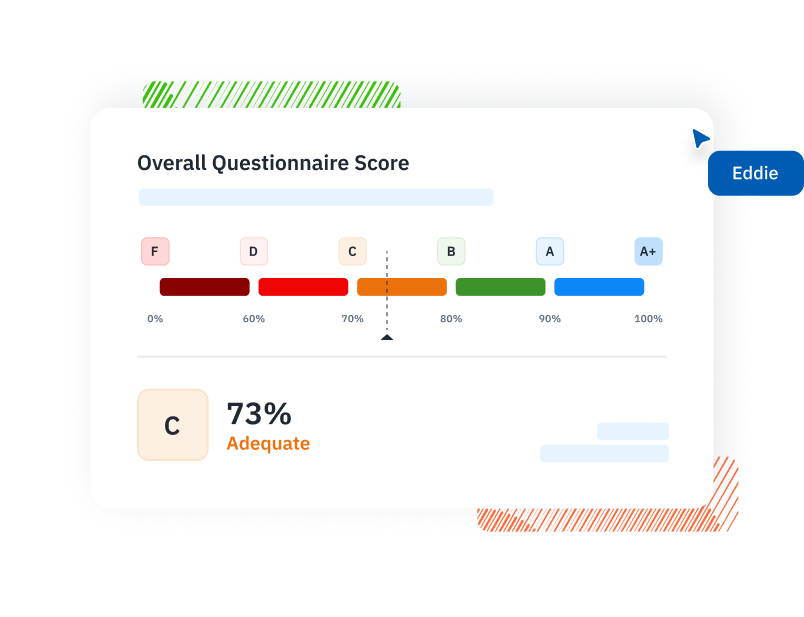
Information Security Assessment FAQs
What is risk assessment in information security?
Information security risk assessment is the process of identifying threats, evaluating their potential impact, and determining how to respond. The goal is to understand where your systems are most exposed so you can make smarter, more focused security decisions.
How do you assess and treat IT security risks?
To assess and treat IT security risks, you identify what could go wrong, determine how likely each risk is, and estimate the impact if it happens. From there, you decide how to respond: remediate, mitigate, monitor, or accept. Each risk should lead to a clear, actionable outcome.
How do you conduct an effective risk assessment?
Conducting an effective risk assessment starts with scoping the assessment and selecting a relevant framework. From there, you collect input from stakeholders, score risks based on likelihood and impact, assign ownership, and track remediation. The key is consistency across teams, systems, and assessment cycles.
What is an IT audit vs. a security risk assessment?
The difference between an IT audit and a security risk assessment is purpose. An audit verifies that controls are in place and functioning. A risk assessment identifies where exposure exists and how significant it could be. One checks for compliance. The other helps guide security decisions.
What are cyber risk assessment best practices?
Cyber risk assessment best practices include scoping tightly, using plain language, documenting responses clearly, assigning ownership, and tracking what gets fixed. Assessments should generate insight that leads to action and improve with each cycle.
This content is for informational purposes only and does not constitute legal or compliance advice. See our full disclaimer.



















 Other Relevant Content
Other Relevant Content