
OneTrust is best known for its privacy, compliance, and data governance tools. Its GRC platform extends into risk and third-party management, but it’s still largely rooted in regulatory workflows.
For security teams, that often means working around the platform—not within it. When your job is to assess risk, manage vendors, and track exceptions across your organization, a privacy-first tool can feel out of sync with the work.
OneTrust belongs to a category of all-in-one GRC platforms—broad, compliance-focused tools that often struggle to support the workflows of modern information security teams.
Why Teams Look for OneTrust GRC Alternatives
| Common Limitation | Why It’s a Problem | What to Look for Instead |
| Designed for privacy and regulatory compliance | Lacks flexibility for broader risk workflows | Purpose-built for information security risk |
| Focused on policy and documentation | Doesn’t support structured assessments or tracking | Built-in workflows for assessments and exceptions |
| Complex UI and configuration requirements | High learning curve and slow rollout | Intuitive experience with fast deployment |
| Weak internal adoption | Limited engagement outside of GRC teams | Platform that works across technical and business units |
What to Look for in a OneTrust GRC Alternative
- Support for internal and vendor risk assessments
- Centralized IT asset and vendor inventories
- Exception management and risk registers that stay up to date
- Collaboration features to drive organization-wide adoption
- A platform designed for security teams—not just compliance officers
Top OneTrust GRC Alternatives
1. Isora GRC
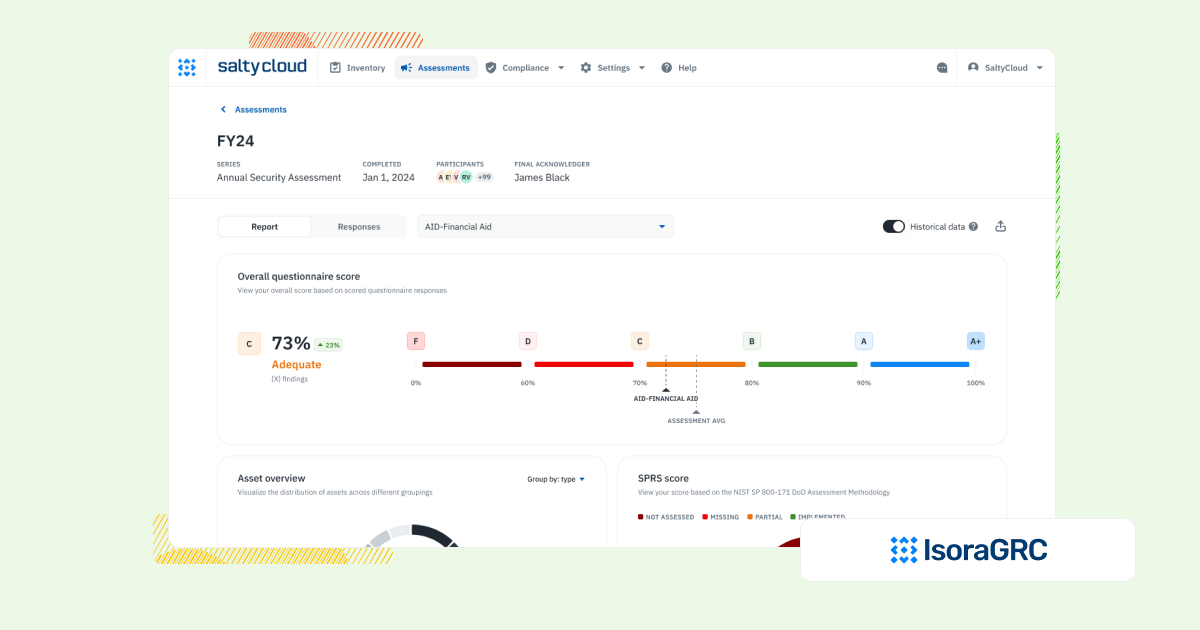
| Category | Details |
| Best For | Security teams that need to operationalize IT and third-party risk management across assets, third-party vendors, and business units. |
| Overview | Isora GRC is the GRC Assessment Platform™ built specifically for information security teams. It supports the full risk workflow, from assessments and questionnaires to risks, inventory, and reporting, without the complexity of legacy GRC tools or the limitations of audit-first platforms. |
| Strengths | Built for workflows, not checklists
✅ Supports assessments, inventory tracking, risk registers, and exceptions in a unified experience. Designed for org-wide adoption ✅ WCAG-compliant UX that requires no training and makes risk everyone’s job. Fast time-to-value ✅ Live in days or weeks, with no-code setup and minimal lift from IT. Flexible by default ✅ Customizable assessments, scalable categories, and framework mapping without heavy configuration. Scales across teams and vendors ✅ Works equally well for internal teams and third-party risk management programs. |
| Limitations | ⚠️ Not designed for legal, audit, or finance teams seeking one platform for enterprise-wide GRC
⚠️ May be too structured for teams looking to build one-off surveys or lightweight audits without repeatable workflows |
| When to Consider | If you need a modern risk platform built for continuous use, with workflows your security team will actually adopt, without the rigidity and privacy-first limitations of compliance-focused GRC platforms. |
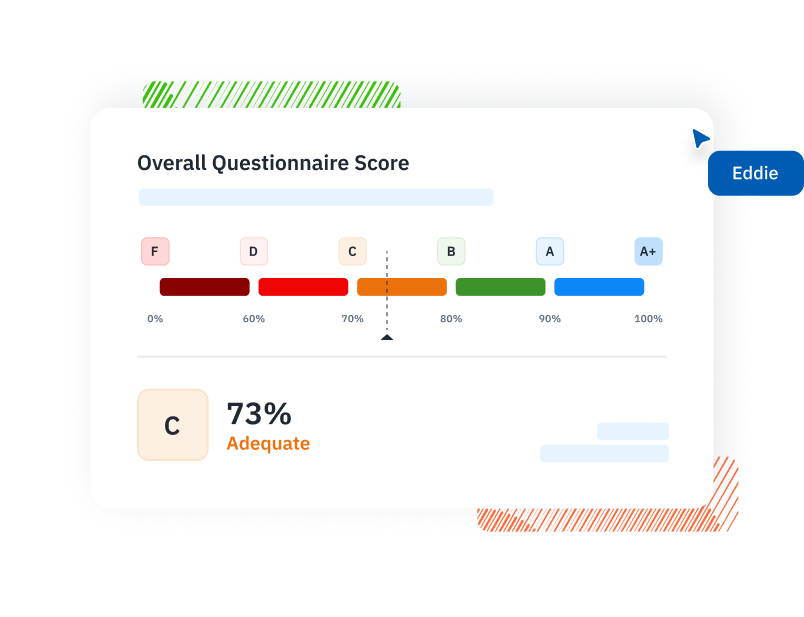
2. Archer IRM
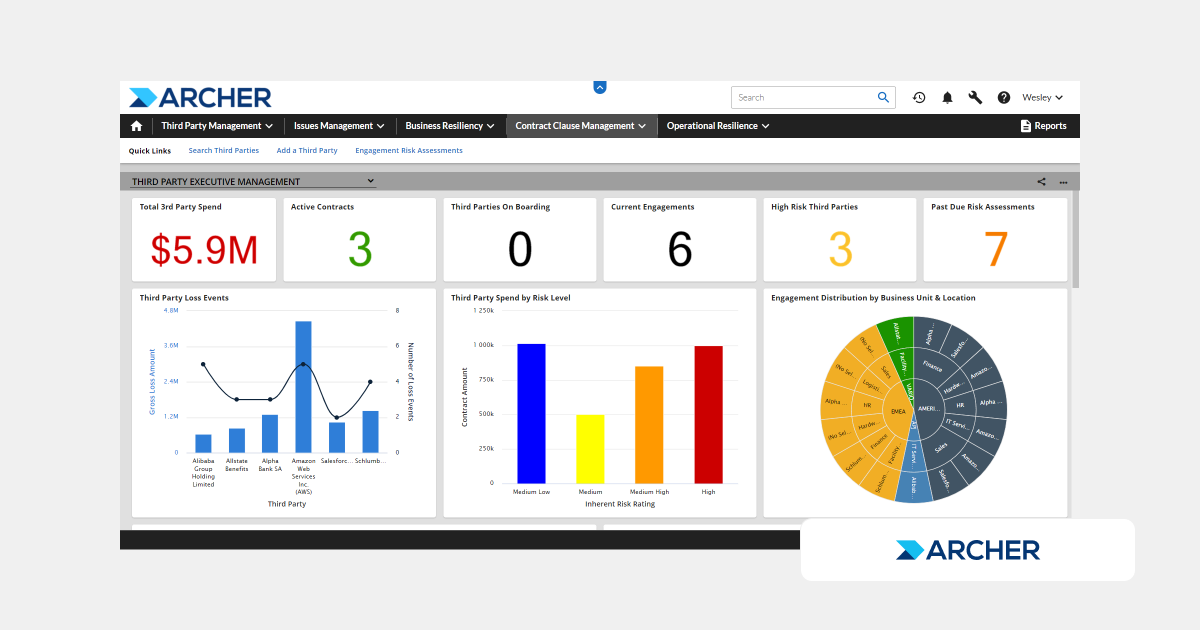
| Category | Details |
| Best For | Large organizations that need enterprise-wide governance and can support a heavy, complex GRC system. |
| Overview | Archer IRM is a legacy GRC platform designed for broad, cross-departmental risk and compliance management. While highly customizable, it’s often seen as too rigid and time-consuming for security teams that need agile, repeatable risk workflows. |
| Strengths | ✅ Supports deep governance and compliance programs
✅ Highly configurable for large, centralized risk programs |
| Limitations | ⚠️ Long implementation cycles and heavy administrative overhead
⚠️ Built more for audit and legal teams than security practitioners |
| When to Consider | If you need a highly customizable, enterprise-wide GRC platform but can work around the slow time-to-value and limited support for modern, team-based IT risk workflows like assessments and exception tracking. |
| Other Comparisons | Archer IRM vs ServiceNow GRC vs Isora GRC
LogicGate vs Archer IRM vs Isora GRC ZenGRC vs Archer IRM vs Isora GRC |
3. ServiceNow GRC
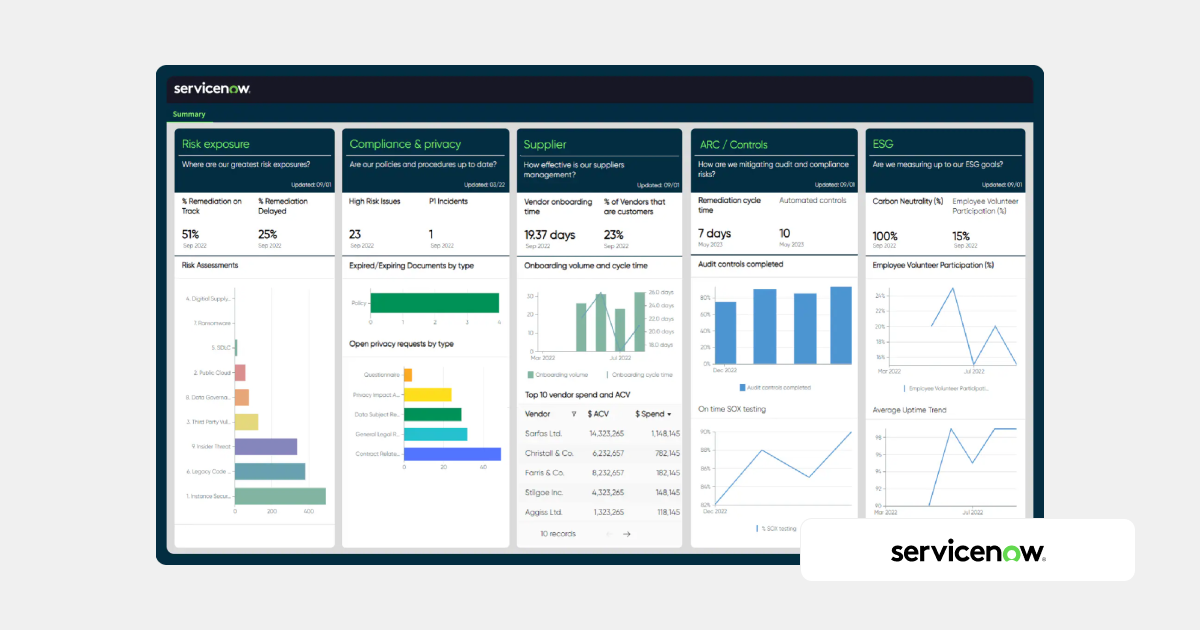
| Category | Details |
| Best For | Organizations already using ServiceNow for IT operations that want to integrate risk and compliance into existing workflows. |
| Overview | ServiceNow GRC adds risk and compliance tools on top of the core ServiceNow platform. While it works well for tying GRC to IT services, it’s not built for agile IT risk management or cross-team vendor assessments, especially outside of the ServiceNow ecosystem. |
| Strengths | ✅ Tightly integrated with ServiceNow’s ITSM and business service workflows
✅ Supports structured compliance tracking and reporting |
| Limitations | ⚠️ Difficult to configure without technical help or outside consultants
⚠️ Not ideal for teams looking for flexible, repeatable risk assessment workflows |
| When to Consider | If your risk team is already embedded in the ServiceNow ecosystem but can work around the limited agility and slower rollout for purpose-built IT risk and third-party management tasks. |
| Other Comparisons | Archer IRM vs ServiceNow GRC vs Isora GRC
OneTrust vs ServiceNow GRC vs Isora GRC |
4. SAP GRC
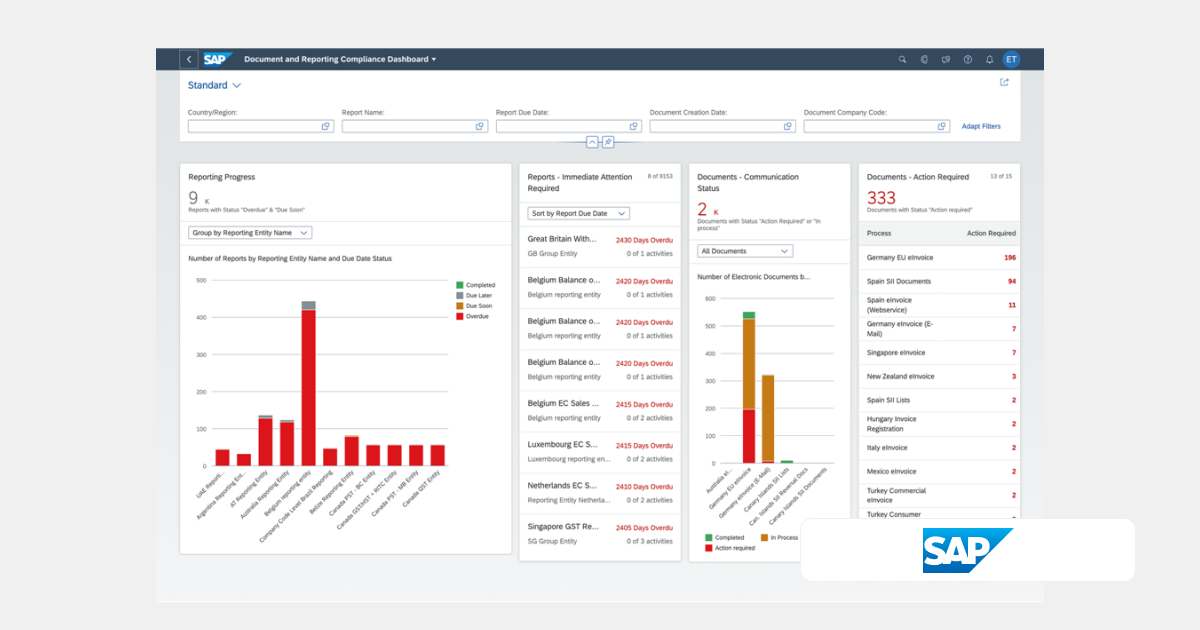
| Category | Details |
| Best For | Enterprises heavily invested in SAP products that need compliance and controls embedded in business systems. |
| Overview | SAP GRC is tightly integrated with SAP’s financial and operational systems, offering governance and compliance tools tailored to that ecosystem. But for security teams needing modern, collaborative workflows, SAP GRC often feels outdated and inflexible. |
| Strengths | ✅ Strong for enforcing policies and controls across SAP environments
✅ Designed to meet regulatory and audit standards in large organizations |
| Limitations | ⚠️ Rigid structure and outdated interface make it hard to adapt for security workflows
⚠️ Poor fit for flexible risk assessments, vendor reviews, or exception tracking |
| When to Consider | If you’re already running SAP across your organization but can work around the lack of usability and flexibility for IT and third-party risk management needs. |
| Other Comparisons | MetricStream vs SAP GRC vs Isora GRC |
5. LogicGate
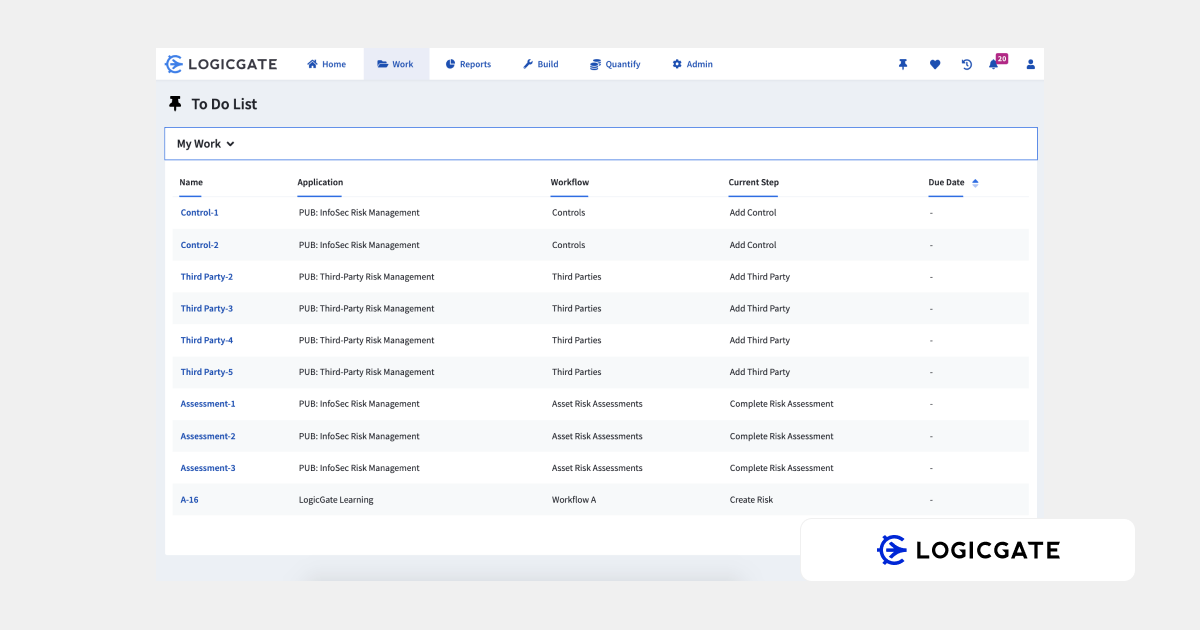
| Category | Details |
| Best For | Teams that want to build and control their own risk processes in a visual, no-code environment. |
| Overview | LogicGate offers flexible, low-code workflow building for risk and compliance teams. It’s more customizable than OneTrust, but setup takes time and it doesn’t offer the same out-of-the-box structure or speed for security teams managing frequent assessments or vendor risk reviews. |
| Strengths | ✅ Flexible visual builder for creating custom workflows and dashboards
✅ Supports use cases across risk, compliance, and third-party management |
| Limitations | ⚠️ Setup and workflow design require time and technical ownership
⚠️ Can feel fragmented or overly manual for fast-moving security teams |
| When to Consider | If you want full control over risk process design but can work around slower setup and the need to build your own structure for vendor and IT risk workflows. |
| Other Comparisons | LogicGate vs Archer IRM vs Isora GRC |
6. AuditBoard
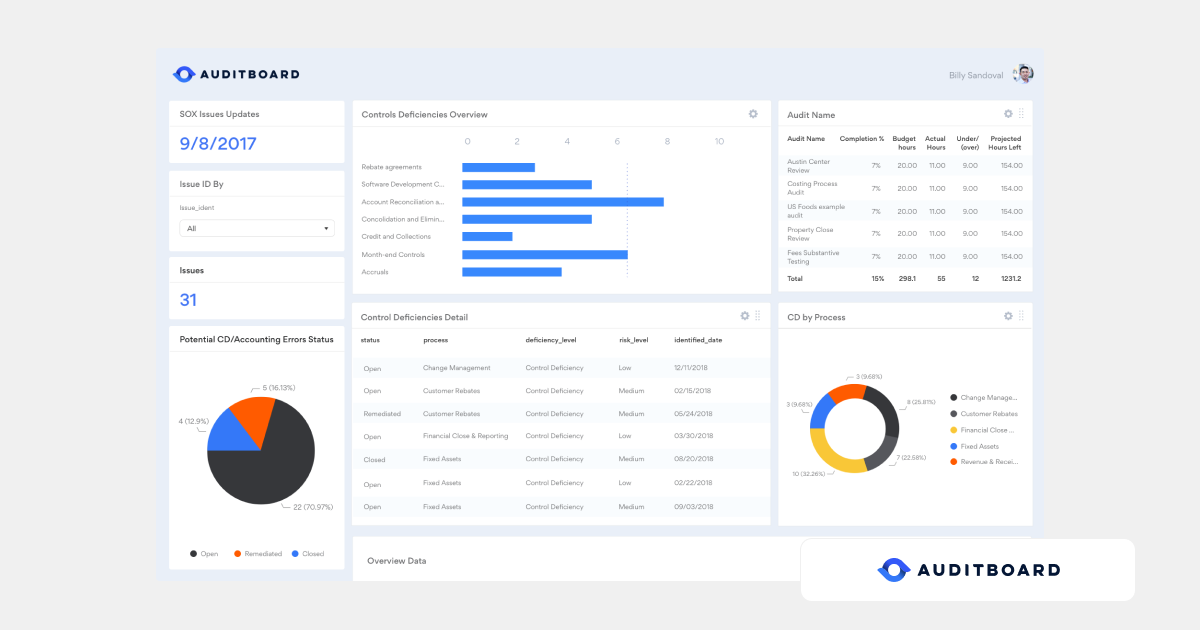
| Category | Details |
| Best For | Internal audit and compliance teams that need structured tools to manage controls, evidence, and audit readiness. |
| Overview | AuditBoard is purpose-built for audit teams, making it easy to document controls, collect evidence, and manage compliance tasks. However, it’s not designed for modern security workflows like IT risk assessments, exception tracking, or vendor risk reviews. |
| Strengths | ✅ Great for tracking controls and managing audit documentation
✅ Simple, guided workflows for compliance teams and auditors |
| Limitations | ⚠️ Lacks support for IT-specific risk workflows like asset assessments or vendor reviews
⚠️ Limited flexibility for security teams managing day-to-day risk operations |
| When to Consider | If your work is audit-heavy and focused on control documentation but you can work around the lack of features for operational risk and third-party management across technical teams. |
| Other Comparisons | AuditBoard vs ServiceNow GRC vs Isora GRC |
7. ZenGRC
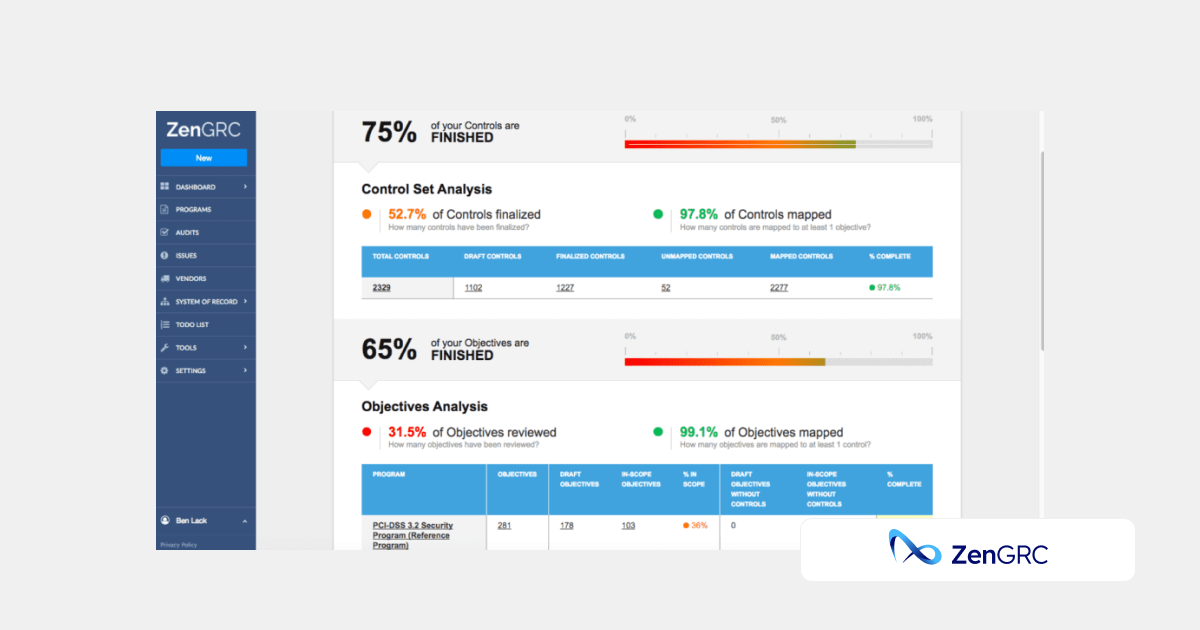
| Category | Details |
| Best For | Smaller teams looking to organize compliance documentation and track audit progress with minimal overhead. |
| Overview | ZenGRC is a simple, checklist-style tool designed to help teams stay on top of compliance obligations like SOC 2, ISO, or NIST. While easy to get started with, it lacks the structure and scalability needed for robust IT and vendor risk management. |
| Strengths | ✅ Easy to use and fast to set up for basic compliance tracking
✅ Useful for organizing audit evidence and framework mappings |
| Limitations | ⚠️ Focused on checklists, not designed for scalable, ongoing security workflows
⚠️ Limited support for vendor risk, exception handling, or cross-team collaboration |
| When to Consider | If you need a lightweight tool for compliance evidence but can work around the limited depth for structured assessments, risk registers, or third-party risk management programs |
| Other Comparisons | ZenGRC vs AuditBoard vs Isora GRC |
8. MetricStream
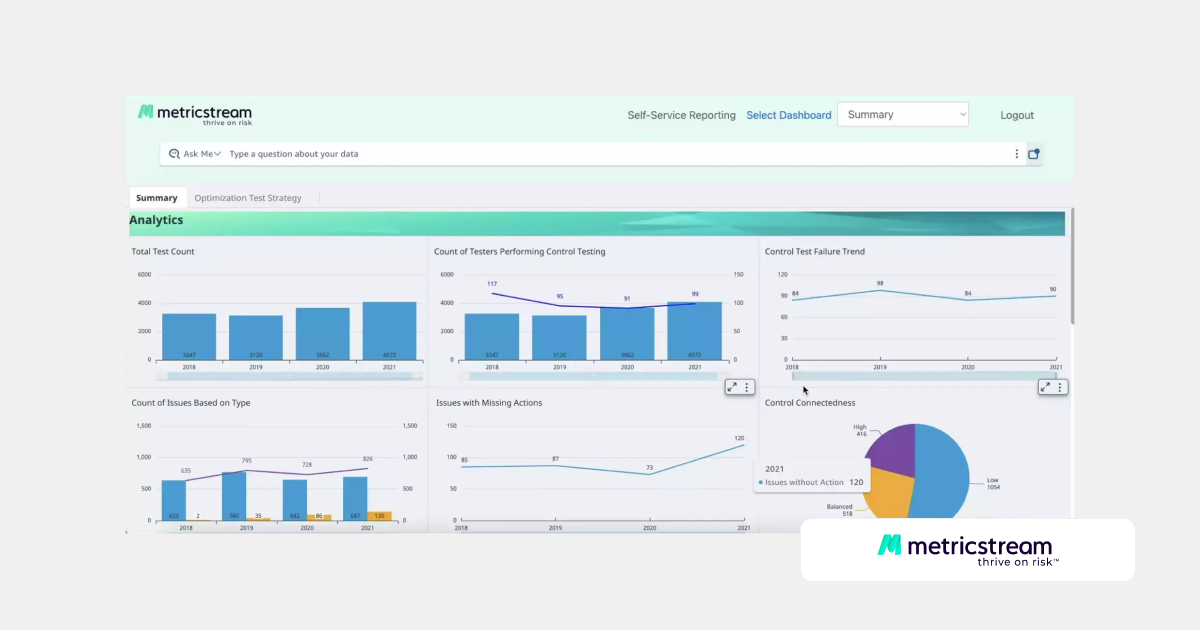
| Category | Details |
| Best For | Large enterprises needing a centralized GRC system to manage complex, cross-departmental risk and compliance programs. |
| Overview | MetricStream is a heavyweight GRC platform built to manage risk, audit, and compliance across large organizations. While powerful, the platform’s complexity and long rollout times make it a tough fit for security teams focused on agile, practical risk workflows. |
| Strengths | ✅ Supports complex compliance programs and regulatory frameworks like NIST 800-53
✅ Centralized governance tools with deep reporting capabilities |
| Limitations | ⚠️ Requires significant time and resources to implement and maintain
⚠️ Not designed for day-to-day IT risk or vendor assessments by security teams |
| When to Consider | If you manage a large-scale governance program but can work around the slow setup, high overhead, and limited usability for fast-moving security operations and assessments. |
| Other Comparisons | MetricStream vs SAP GRC vs Isora GRC |
9. Onspring
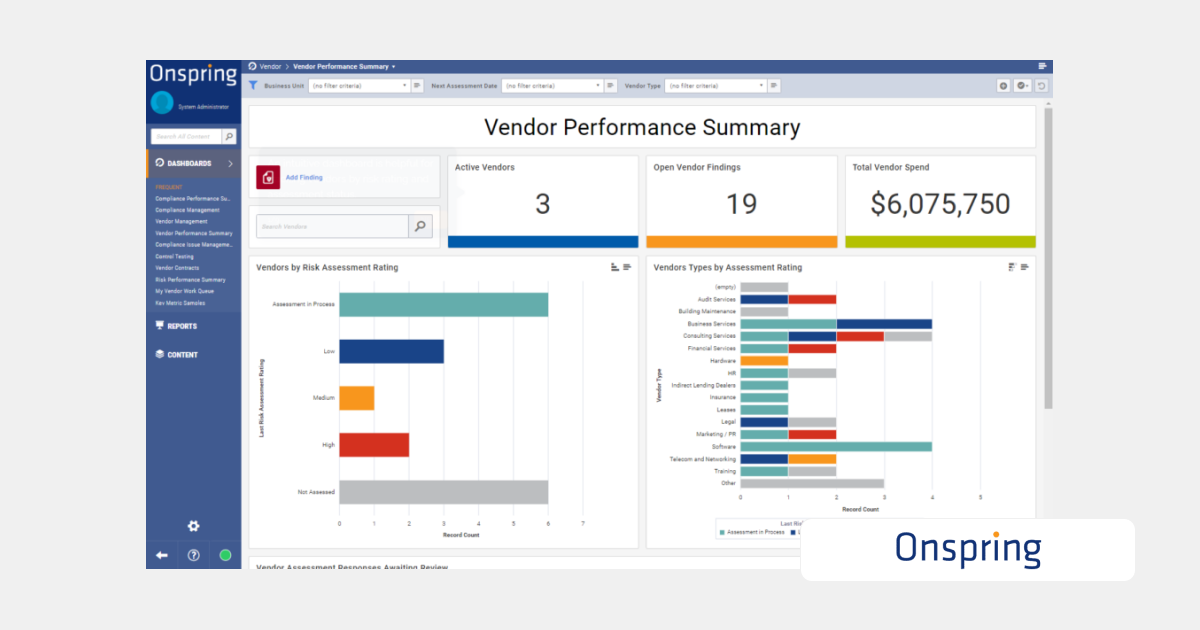
| Category | Details |
| Best For | Process-heavy departments like legal or audit that want to build custom GRC workflows without code. |
| Overview | Onspring is a no-code GRC platform that allows users to design their own workflows for risk, compliance, and audits. While flexible, it requires time and planning to build out usable processes and may be more than security teams need when managing vendor or IT risk. |
| Strengths | ✅ No-code customization across audit, risk, and compliance use cases
✅ Good for teams with unique process needs and in-house ownership |
| Limitations | ⚠️ Slower time-to-value for teams needing ready-to-use risk workflows
⚠️ Overly broad for focused IT or third-party risk management without significant configuration |
| When to Consider | If you need to design your own governance processes from the ground up but can work around the slower setup and lack of built-in tools for vendor risk and security team collaboration. |
| Other Comparisons | Onspring vs AuditBoard vs Isora GRC |
What Our Customers Say About Isora GRC
Security teams at top institutions are using Isora GRC to replace legacy tools and manual processes with intuitive workflows and actionable insight.
“Moving from manual processes to using Isora was a breath of fresh air. What used to take months is now automated, reliable, and defensible. Isora saves us significant time while delivering accurate insights that improve decision-making.”
Jessica Sandy, IT GRC Manager, The University of Chicago
“Isora has been essential in helping us meet our University of California cybersecurity requirements across a decentralized campus. Automating assessment data collection and reporting has given us clear visibility into unit-level risks, enabling us to prioritize resources effectively and address gaps with confidence.”
Allison Henry, CISO, The University of California, Berkeley
FAQs
What are some alternatives to OneTrust GRC?
OneTrust GRC is part of a category of all-in-one compliance and privacy platforms. While it’s strong in policy and privacy workflows, teams often look to alternatives like Isora GRC when they need structured tools for security risk management, including assessments, inventories, and exception tracking.
Why do teams switch from OneTrust GRC to platforms like Isora GRC?
Many teams move away from OneTrust after finding it difficult to manage real-world security workflows. Its strengths in privacy and documentation don’t always translate to day-to-day risk operations. Isora GRC provides a focused, easy-to-use platform that supports the work security teams actually do—without the overhead.
Does Isora GRC replace tools like OneTrust, or complement them?
In most cases, Isora GRC replaces OneTrust GRC when teams need to operationalize risk management beyond policy and documentation. Isora provides workflows for assessments, exception tracking, vendor inventories, and risk registers—making it a more complete solution for security teams.
Which platform is better for managing vendor and IT risk?
OneTrust is strong in privacy compliance and data governance, but lacks the structure for managing vendor assessments, internal risk reviews, and remediation. Isora GRC is purpose-built to handle these workflows—helping teams manage vendor and IT risk collaboratively and continuously.
What should I look for in a OneTrust GRC alternative?
Choose a platform that supports repeatable assessment workflows, centralized risk and exception tracking, and fast deployment. Look for usability beyond GRC teams—so you can engage stakeholders across your organization. Isora GRC checks all of these boxes.
This content is for informational purposes only and does not constitute legal or compliance advice. See our full disclaimer.


















